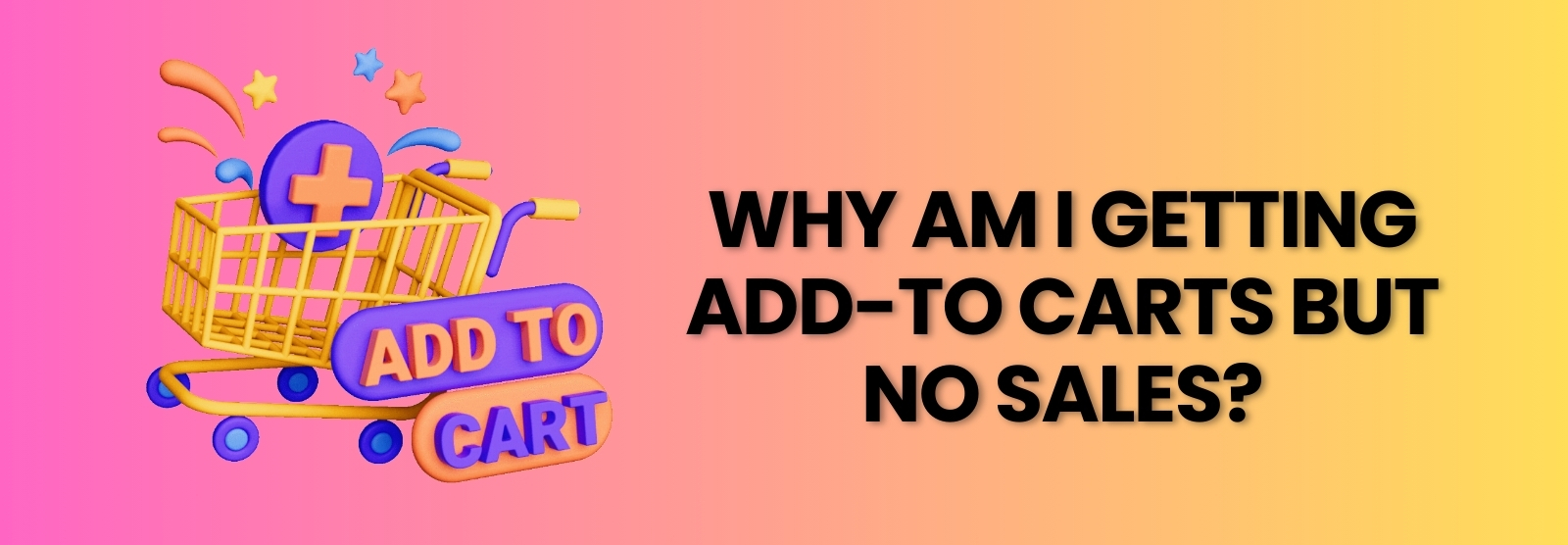
Add to Cart but No Sales: Understanding and Fixing the Problem
Have you ever felt the frustration of seeing numerous customers add items to their cart but not completing the purchase? You’re not alone. This is a common challenge for many e-commerce businesses.
Picture this: you’ve invested time and resources into creating a visually appealing website, crafting irresistible product descriptions, and even offering competitive prices. Yet, for some reason, your customers hesitate at the final step.
It’s like inviting someone to an amazing party, only to have them leave just as the fun begins.
Why does this happen? The reasons can vary. It could be due to unexpected shipping costs, complicated checkout processes, or even second thoughts about the purchase.
Understanding these reasons is the first step towards turning those abandoned carts into completed sales.
In this article, we’ll dive deep into the most common reasons behind cart abandonment and provide you with practical strategies to overcome this issue. By the end, you’ll be equipped with actionable tips to boost your conversion rates and transform hesitant visitors into satisfied customers.
Ready to uncover the secrets to reducing cart abandonment? Let’s get started!
Understanding Customer Behavior
Understanding customer behavior is crucial in addressing the issue of cart abandonment. Let’s delve deeper into the psychology behind adding items to a cart and explore the common reasons why customers abandon their carts.
The Psychology Behind Adding to Cart
When customers add items to their cart, it’s a positive indication of interest. However, it doesn’t always translate into a purchase. Several psychological factors come into play:
- Browsing and Wishlist Creation: Many customers use the cart as a temporary holding area for items they are interested in but are not yet ready to purchase. It’s akin to creating a wishlist.
- Price Comparison: Customers often add items to their cart while they compare prices across different websites. They might abandon the cart if they find a better deal elsewhere.
- Intent to Buy Later: Sometimes, customers add items to their cart with the intention of buying them later. They might be waiting for payday, a special occasion, or a discount.
- Fear of Missing Out (FOMO): Adding to cart can be a way for customers to ensure they don’t miss out on an item they like, especially if there is a perceived scarcity.
Common Reasons for Cart Abandonment but not checking out
Identifying the common reasons why customers abandon their carts can help you take targeted actions to reduce cart abandonment rates:
-
Unexpected Costs:
- Hidden Fees: Additional costs like taxes, shipping, and handling fees that are revealed only at the checkout stage can surprise and deter customers. Being transparent about these costs upfront can help mitigate this issue.
- Shipping Costs: High shipping costs are a major deterrent. Offering free or flat-rate shipping can encourage customers to complete their purchase.
-
Complex Checkout Process:
- Too Many Steps: A lengthy and complicated checkout process can frustrate customers. Simplifying the process and minimizing the number of steps can enhance the user experience.
- Account Creation: Forcing customers to create an account before they can checkout can lead to cart abandonment. Offering a guest checkout option can help retain these customers.
-
Security Concerns:
- Lack of Trust: Customers need to feel confident that their payment information is secure. Displaying trust badges, SSL certificates, and secure payment icons can reassure them.
- Data Privacy: Concerns about how their personal data will be used can also cause customers to abandon their carts. Clearly stating your privacy policy and how data is handled can build trust.
-
Lack of Payment Options:
- Limited Methods: Customers have varying preferences for payment methods. Offering a wide range of options, including credit/debit cards, PayPal, and digital wallets like Apple Pay, can cater to different preferences and reduce cart abandonment.
-
Technical Issues:
- Website Performance: Slow loading times, crashes, or glitches during the checkout process can frustrate customers and cause them to abandon their carts. Regularly testing and optimizing your website can prevent these issues.
- Mobile Optimization: With a significant number of shoppers using mobile devices, a checkout process that isn’t optimized for mobile can lead to higher abandonment rates. Ensuring a seamless mobile experience is crucial.
-
Distrust in Return Policies:
- Unclear Policies: If customers are unsure about the return and refund policies, they may hesitate to complete the purchase. Clearly outlining these policies can help alleviate their concerns.
- Complex Return Process: A complicated or expensive return process can deter customers. Offering easy and free returns can encourage more purchases.
How can I improve my add to cart?
1. Optimizing the Checkout Process
Simplifying the Checkout Steps
A streamlined checkout process can significantly reduce cart abandonment. Here’s how to make it smoother:
- Minimize Steps: Reduce the number of steps required to complete a purchase. Use a single-page checkout if possible.
- Progress Indicators: Show customers where they are in the checkout process with a progress bar.
- Auto-fill and Save Information: Enable auto-fill for forms and allow customers to save their information for future purchases.
2. Offering Multiple Payment Options
Customers have diverse preferences when it comes to payment methods. Providing multiple options can help cater to all:
- Credit/Debit Cards: Ensure you accept all major cards.
- PayPal and Digital Wallets: Offer popular digital payment options like PayPal, Apple Pay, and Google Wallet.
- Buy Now, Pay Later: Consider options like Afterpay or Klarna for added flexibility.
3. Improving Website Speed and Performance
Importance of Fast Loading Times
A slow website can drive customers away. Speed is crucial for keeping customers engaged:
- Instant Gratification: Customers expect fast-loading pages. Delays can lead to frustration and cart abandonment.
- SEO Benefits: Faster websites often rank higher in search engine results, bringing more traffic to your site.
Tools to Test and Improve Website Speed
Use these tools to assess and enhance your website’s performance:
- Google PageSpeed Insights: Analyzes your site’s speed and provides actionable recommendations.
- GTmetrix: Offers detailed reports on page performance and suggestions for improvement.
- Pingdom: Monitors your site’s speed and uptime, ensuring optimal performance.
4. Building Trust and Credibility
Displaying Trust Badges and Secure Payment Icons
Trust is essential for online transactions. Displaying security badges can reassure customers:
- SSL Certificates: Ensure your site has an SSL certificate to encrypt sensitive information.
- Trust Badges: Display badges from recognized security providers like Norton, McAfee, or TRUSTe.
- Secure Payment Icons: Show icons for secure payment methods to build confidence.
Providing Clear Contact Information and Customer Service
Make it easy for customers to reach you if they have questions or concerns:
- Visible Contact Information: Display your phone number, email, and address prominently.
- Customer Support: Offer multiple channels for support, such as live chat, email, and phone.
5. Enhancing Product Pages
Using High-Quality Images and Videos
Visual content is critical for online shopping. High-quality images and videos can drive conversions:
- Multiple Angles: Show products from various angles and include zoom functionality.
- Videos: Provide product videos to give a better sense of the item’s features and usage.
Writing Compelling Product Descriptions
Engaging and informative product descriptions can persuade customers to buy:
- Highlight Features and Benefits: Clearly outline what makes the product unique and how it benefits the customer.
- Use Bullet Points: Make descriptions easy to scan with bullet points and clear headings.
6. Implementing Effective Pricing Strategies
Transparent Pricing and Hidden Costs
Honesty in pricing builds trust and reduces cart abandonment:
- No Surprises: Be upfront about all costs, including taxes and shipping, early in the shopping process.
- Breakdown of Costs: Clearly show the breakdown of all charges before the customer reaches the checkout.
Offering Discounts and Promotions
Attractive pricing can entice customers to complete their purchase:
- Sales and Discounts: Offer regular sales, discounts, and promo codes.
- Bundling Products: Create bundle deals to encourage customers to buy more items together.
7. Leveraging Social Proof
Showcasing Customer Reviews and Testimonials
Customer reviews and testimonials are powerful tools to build trust and influence purchasing decisions:
- Display Prominently: Place reviews and ratings on product pages where customers can easily see them.
- Variety of Feedback: Include a mix of positive and constructive feedback to provide a balanced view.
- Video Testimonials: Use video testimonials for a more personal and authentic touch.
Encouraging User-Generated Content
User-generated content (UGC) adds authenticity and can significantly impact customer trust:
- Social Media Campaigns: Encourage customers to share their experiences with your products on social media using a specific hashtag.
- Customer Photos and Videos: Feature photos and videos from customers on your product pages and social media channels.
- Incentivize UGC: Offer discounts or rewards for customers who create and share content featuring your products.
8. Providing Exceptional Customer Support
Live Chat and Instant Assistance
Real-time support can significantly improve the customer experience:
- 24/7 Availability: Offer live chat support to assist customers instantly, especially during peak shopping times.
- Chatbots for Common Queries: Use AI-powered chatbots to handle frequently asked questions and provide quick responses.
- Personalized Support: Train your customer service team to offer personalized assistance, making customers feel valued and understood.
Clear Return and Refund Policies
Transparent and customer-friendly return policies can reduce hesitation and build trust:
- Easy-to-Find Information: Ensure your return and refund policies are easily accessible on your website.
- Simple Process: Make the return process straightforward and hassle-free, providing clear instructions and pre-paid return labels.
- Generous Policies: Offer a reasonable return window and consider free returns to encourage purchases.
9. Utilizing Remarketing Techniques
Email Reminders for Abandoned Carts
Remarketing to customers who abandoned their carts can help recapture lost sales:
- Timely Reminders: Send an email reminder within a few hours of the cart being abandoned. Follow up with additional reminders over the next few days.
- Personalization: Personalize the email with the customer’s name and the items they left in their cart. Include images and descriptions to jog their memory.
- Incentives: Offer a discount or free shipping to encourage the customer to complete their purchase.
Targeted Ads to Recapture Lost Sales
Remarketing ads can bring back customers who visited your site but didn’t buy:
- Display Ads: Use display ads to show the products customers viewed on your site. These ads can appear on other websites they visit, reminding them of their interest.
- Social Media Ads: Leverage platforms like Facebook and Instagram to show targeted ads to users who abandoned their carts.
- Dynamic Remarketing: Use dynamic remarketing to display personalized ads that feature the exact products customers left behind, increasing the likelihood of conversion.
10. Enhancing Mobile Shopping Experience
Mobile-Friendly Website Design
A significant portion of online shopping happens on mobile devices. Ensure your website is optimized for mobile:
- Responsive Design: Use a responsive design that adjusts seamlessly to different screen sizes and orientations.
- Easy Navigation: Simplify navigation on mobile by using large buttons, clear menus, and a straightforward layout.
- Touch-Friendly Features: Ensure that all clickable elements are easy to tap, and forms are easy to fill out on mobile devices.
Streamlined Mobile Checkout Process
A smooth mobile checkout experience can boost conversions:
- Mobile Payment Options: Integrate mobile payment options like Apple Pay, Google Wallet, and PayPal for convenience.
- Auto-Fill and Simplified Forms: Use auto-fill for address forms and minimize the number of fields required to complete the purchase.
- Progress Indicators: Use progress indicators to show customers how many steps are left in the checkout process.
Also Read: 8 Best Mobile friendly website builders.
11. Analyzing and Testing
Using Analytics to Understand User Behavior
Data-driven insights can help you understand and improve the customer journey:
- Google Analytics: Use Google Analytics to track user behavior, identify drop-off points, and understand which products are most viewed.
- Heatmaps and Session Recordings: Tools like Hotjar and Crazy Egg provide heatmaps and session recordings to visualize how users interact with your site.
- Customer Surveys: Conduct surveys to gather direct feedback from customers about their shopping experience and pain points.
A/B Testing for Continuous Improvement
Regular testing can help you identify what works best for your customers:
- Testing Elements: A/B test different elements of your website, such as headlines, product descriptions, images, and call-to-action buttons.
- Iterative Improvements: Use the results of your tests to make data-driven improvements, continually optimizing your site for better performance.
- Monitor Results: Track the impact of changes on key metrics like conversion rate, average order value, and cart abandonment rate.
12. Creating a Sense of Urgency
Limited-Time Offers and Flash Sales
Creating a sense of urgency can motivate customers to act quickly:
- Time-Sensitive Promotions: Offer limited-time discounts and flash sales to create urgency.
- Exclusive Deals: Provide exclusive deals for a short period to encourage immediate purchases.
- Email Campaigns: Use email marketing to notify customers about time-sensitive promotions and remind them of the deadlines.
Countdown Timers and Stock Indicators
Visual cues can further enhance the sense of urgency:
- Countdown Timers: Add countdown timers on product pages and during checkout to show how much time is left for a sale.
- Low Stock Alerts: Display low stock alerts to indicate that a product is in high demand and might sell out soon.
- Scarcity Messages: Use messages like “Only a few left in stock!” to create a sense of scarcity and urgency.
13. Personalizing the Shopping Experience
Product Recommendations Based on User Behavior
Personalization can significantly enhance the customer experience:
- Behavioral Data: Use browsing history and past purchases to recommend relevant products to customers.
- AI and Machine Learning: Implement AI-powered recommendation engines to provide personalized suggestions.
- Dynamic Content: Show dynamic content on your website that adjusts based on the user’s interests and behavior.
Personalized Email Marketing Campaigns
Tailored email marketing can drive engagement and sales:
- Segmentation: Segment your email list based on customer preferences, behavior, and purchase history.
- Personalized Content: Send personalized emails with product recommendations, special offers, and relevant content.
- Automated Campaigns: Use automated email campaigns to send timely and personalized messages, such as abandoned cart reminders and post-purchase follow-ups.
By focusing on these strategies, you can create a more personalized, engaging, and seamless shopping experience for your customers, ultimately leading to higher conversion rates and customer satisfaction.
How to Decrease Your Shopping Cart Abandonment Rate?
To decrease your shopping cart abandonment rate, consider the following strategies:
1. Offer Guest Checkout Options
Allow customers to checkout without creating an account, reducing the time and effort required to complete a purchase.
2. Provide Transparent Pricing
Clearly display shipping costs and taxes early in the shopping process to avoid unexpected charges at checkout.
3. Simplify the Checkout Process
Minimize the number of steps and fields required to complete a purchase, making it easier and faster for customers to checkout.
4. Offer Flexible Payment Options
Provide various payment methods to cater to different customer preferences, increasing the likelihood of completing a purchase.
5. Implement Trust-Building Measures
Display security badges, offer free returns or prepaid return labels, and make it easy for customers to change or cancel subscriptions to build trust and confidence in the purchase process.
6. Optimize Website Performance
Ensure your website loads quickly, as slow loading times can lead to cart abandonment.
7. Use Retargeting Strategies
Implement email campaigns and dynamic ads targeting customers who have abandoned their carts, reminding them of their selections and encouraging them to complete their purchase.
8. Collect Customer Feedback
Send post-purchase surveys to understand pain points in the checkout process and identify areas for improvement.
9. Analyze User Behavior
Use tools like Google Analytics to identify drop-off points in the checkout process and optimize the user flow accordingly.
10. Reduce Complexity and Minimize Clicks
Streamline the checkout process across all devices to reduce friction and make it easier for customers to complete their purchase.
11. Include Thumbnails and Progress Indicators
Display product images and summaries throughout the checkout process, and use progress bars to create a sense of momentum and encourage customers to complete their purchase.
12. Utilize Exit-Intent Pop-Ups
Use pop-ups to remind customers of their cart contents and offer incentives to complete their purchase before they leave the website.
By implementing these strategies, you can reduce shopping cart abandonment rates, increase conversion rates, and ultimately boost revenue for your ecommerce business.
Conclusion
In conclusion, addressing the issue of “add to cart but no sales” is crucial for improving your e-commerce conversion rates. By understanding the main point that optimizing your checkout process and customer experience can significantly reduce cart abandonment, you can effectively turn more visitors into paying customers.
Key points to remember:
- Analyze and simplify your checkout process to make it user-friendly.
- Build trust with transparent pricing, clear return policies, and strong security measures.
- Enhance your website’s performance to provide a seamless shopping experience.
- Utilize targeted marketing and personalized follow-ups to re-engage potential buyers.
If you’re looking to dive deeper into improving your e-commerce conversions, check out our comprehensive guide on boosting online sales.
By implementing these strategies, you can create a more efficient and attractive shopping experience, ultimately increasing your sales and customer satisfaction.
FAQ’S On Checkout Initiated But No Purchase
1: If people are adding items to their cart but not purchasing, what can you do to improve your cart abandonment rate?
To improve your cart abandonment rate, you can:
- Simplify the checkout process
- Offer guest checkout
- Provide multiple payment options
- Display clear shipping information
- Use exit-intent popups
- Send abandoned cart emails
- Improve page load speed
- Offer live chat support
- Highlight customer reviews and testimonials
- Ensure mobile-friendliness
- Display trust badges
2. How can I improve my website’s checkout process?
Improving your website’s checkout process is crucial to reducing cart abandonment rates and increasing conversions. Here are some effective strategies to optimize your checkout process:
- Simplify the Process: Reduce the number of steps involved in the checkout process. Aim for a single-page checkout or a maximum of three steps.
- Guest Checkout: Offer a guest checkout option to simplify the process and reduce friction.
- Clear Product Information: Ensure that product information, including prices and shipping details, is clearly displayed throughout the checkout process.
- Trust Badges: Display trust badges, such as SSL certificates and security seals, to establish trust with customers.
- Mobile Optimization: Ensure that your checkout process is optimized for mobile devices to cater to the growing number of mobile shoppers.
3. What are some effective remarketing techniques?
Remarketing is a powerful way to target customers who have abandoned their carts or visited your website without making a purchase. Here are some effective remarketing techniques:
- Cart Abandonment Emails: Send targeted emails to customers who have abandoned their carts, offering incentives and reminders to complete their purchase.
- Dynamic Ads: Use dynamic ads to display products that customers have viewed or added to their carts, encouraging them to return and make a purchase.
- Social Media Remarketing: Use social media platforms to target customers who have interacted with your website, offering personalized ads and promotions.
- Personalized Offers: Offer personalized discounts and promotions based on customers’ browsing and purchase history.
4. How can social proof impact my sales?
Social proof is a powerful marketing tool that can significantly impact your sales. Here’s how:
- Customer Testimonials: Display customer testimonials and reviews on your website to establish trust and credibility.
- Ratings and Reviews: Encourage customers to leave ratings and reviews, and display them prominently on your website.
- Trust Badges: Display trust badges, such as “Trusted by 10,000+ customers,” to establish social proof.
- Influencer Marketing: Partner with influencers to showcase your products and services, increasing social proof and credibility.
5. Why Is My Online Store Not Getting Sales?
If your online store is not getting sales, there could be several reasons. Here are some common issues to consider:
- Poor Website Design: A poorly designed website can deter customers and reduce conversions. Ensure that your website is user-friendly, fast, and optimized for mobile devices.
- Lack of Trust: If customers don’t trust your website, they won’t make a purchase. Establish trust by displaying security badges, providing clear product information, and showcasing customer testimonials.
- High Cart Abandonment Rates: High cart abandonment rates can significantly reduce sales. Optimize your checkout process, offer incentives, and use remarketing techniques to reduce cart abandonment rates.
- Poor Product Information: If product information is unclear or incomplete, customers won’t make a purchase. Ensure that product information is detailed, accurate, and easily accessible.
By addressing these common issues and optimizing your checkout process, using effective remarketing techniques, leveraging social proof, and ensuring a trustworthy and user-friendly website, you can increase sales and grow your online store.








