
10 Best Free AI Image Generators From Text in 2025
Looking to enhance your digital content with stunning visuals? Need high-quality images but don’t have the budget for professional designers? Wondering how to create eye-catching graphics without any design skills?
The solution is at your fingertips!
You need to explore the best free AI image generators that can help you craft beautiful images with just a few clicks.
But before you dive into the world of AI-powered creativity, would you like to understand why these tools are revolutionizing the way we create visuals?
You’re intrigued, aren’t you? Right? So here go and discover everything about the best free AI image generators that are changing the game in digital design.
What is an AI image generator?
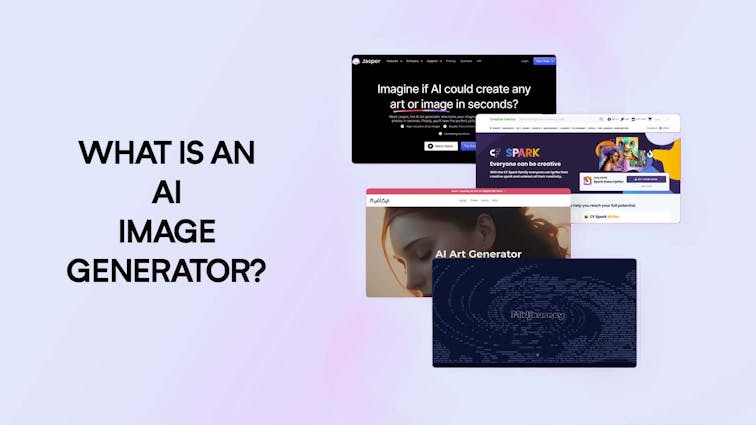
An AI image generator is a software tool powered by artificial intelligence (AI) that can create images, graphics, and visual content.
Unlike traditional design methods that require human intervention and artistic skills, an AI image generator can produce visuals based on specific inputs, descriptions, or even from scratch.
Want to create a landscape with mountains and a serene lake? Or perhaps a futuristic cityscape?
With AI art generators, you simply input your requirements, and the software does the rest.
But why choose an AI image generator over traditional design methods? Here’s why:
- Efficiency: It can create complex visuals in a fraction of the time it would take a human designer.
- Accessibility: Even if you don’t have design skills, you can create professional-looking images.
- Cost-Effective: Many AI image generators are available for free or at a lower cost compared to hiring professional designers.
- Customization: You can tweak and modify generated images to match your specific needs and preferences.
How AI Image Generation Works?
The AI image generation process begins with deep learning algorithms that are trained on vast amounts of images, patterns, and designs.
These algorithms learn the characteristics, details, and specifics of image properties and use those gleaned parameters to generate new images.
Essentially, when you provide the AI with inputs or textual descriptions, the system tries to correspond those instructions with the data it learned from its training sets. It then creates an image based on its understanding of your request.
For instance, if you input “sunrise on a beach,” the AI would envisage all the probable visuals it learned related to beaches and sunrises and out produces a convincing image. Pretty cool, right?
However, the interesting part is that every AI image generation is unique. It might create a variety of different outputs that could range from photo-realistic sunrises to highly artistic interpretations tweaking color, texture, the emotion captured in the scene, and more, all based on its training.
Keep in mind that the level of detail, precision, and quality in the generated image might nor be guaranteed with every AI endeavor, as machine learning algorithms bring increasingly accurate results with additional practice.
Thus the produced images might slightly vary in color, resolution, and overall quality ensuring a room for individual artistic interpretation and modification, constantly adding a spontaneous and creative touch to your desired visuals.
Now, without further ado, let’s explore the top-notch free AI image generators that you can make use of in 2025!
(Note: The apps listed are ranked according to user reviews and personal testing, but the sequence is arbitrary and doesn’t indicate quality or capability)
Top 10 Free AI Image Generators From Text in 2025
1. DALL·E 2:
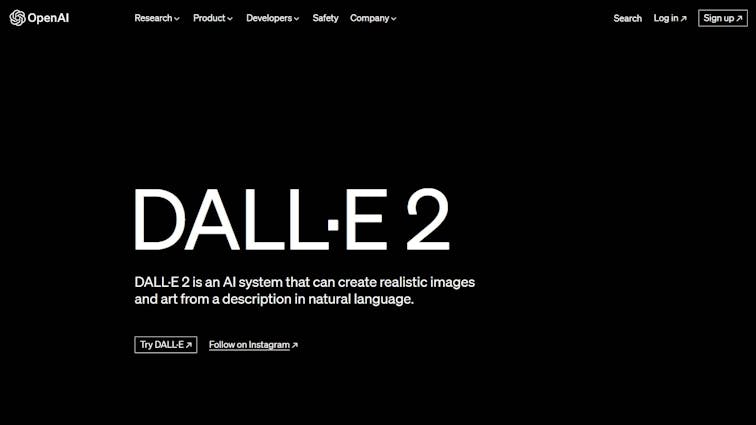
DALL·E 2 is a cutting-edge AI image generator that has taken the digital art world by storm.
Developed by OpenAI, the same team behind the renowned GPT-3 natural language processing algorithm, DALL·E 2 represents the pinnacle of AI-driven image creation.
It’s designed to convert text prompts into stunning digital art and illustrations, offering a wide array of creative possibilities
Key features:
- DALL·E 2 transforms text prompts into visually stunning images.
- An advanced paintbrush tool enables detailed customization of images.
- The tool produces photorealistic images suitable for professional and personal use.
- It offers integration with other OpenAI tools for combined text and image projects.
- The user-friendly interface provides an intuitive experience for users of all skill levels.
Pricing:
DALL-E 2 operates on a credit system. Purchase credit blocks of 115 to create images. Each text command costs 1 credit and yields four unique images.
- Free
- 115 credits: $15
2. Midjourney:

Midjourney is an innovative AI image generator that caters to both individual creators and businesses.
With its unique blend of technology and user-centric design, Midjourney offers a platform for generating high-quality images from text descriptions. \
It’s a versatile tool that can be used for various applications, from content creation to marketing and design.
Key features:
- Create images from text prompts. Midjourney can create images from any text prompt you give it, no matter how complex or detailed. For example, you could say “a cat riding a unicorn on a rainbow” and Midjourney would generate an image of exactly that.
- Fine-tune images. Once Midjourney has generated an image, you can use the in-app tools to fine-tune it to your liking. You can change the colors, the style, the composition, and more.
- Collaborate with others. Midjourney allows you to collaborate with others on image creation. You can share your prompts and images with others, and they can give you feedback or contribute their own ideas.
- Export images. Once you’re happy with your image, you can export it in a variety of formats, including PNG, JPG, and SVG.
Here are the pricing plans for Midjourney:
- Midjourney offers three subscription plans: Basic, Standard, and Corporate
- The Basic plan costs $10 per month
- The Standard plan costs $30 per month
- The Corporate plan costs $600 per year
Midjourney is still in beta, so the pricing plans and features are subject to change.
3. Runway ML:
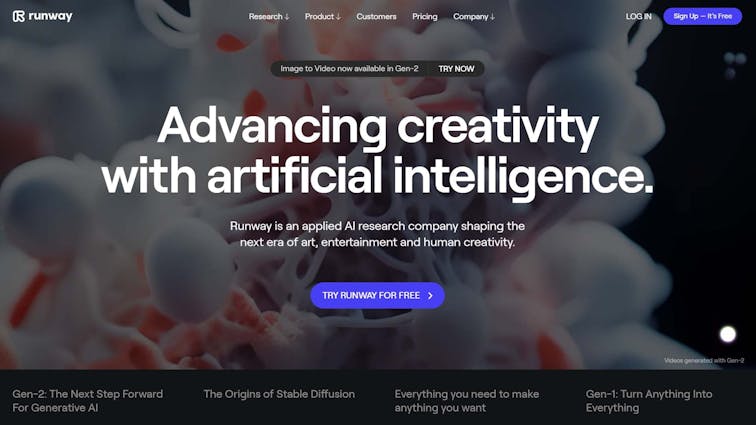
Runway ML is a leading platform in the field of machine learning and AI, specializing in creative tools and applications.
It empowers artists, designers, developers, and creators to use artificial intelligence in their projects without the need for extensive coding or technical expertise.
From image generation to video editing, Runway ML offers a wide array of functionalities that make creative work more accessible and innovative.
Key features:
- A large library of pre-trained models: Runway ML has a large library of pre-trained models that you can use to create your own content. These models are trained on a variety of datasets, so you can find models that are specifically designed for your needs.
- A user-friendly interface: Runway ML has a user-friendly interface that makes it easy to experiment with different models and create your own content. You can drag and drop images, videos, and text into the interface, and then use the controls to see how the models interact with your content.
- The ability to chain together multiple models: Runway ML allows you to chain together multiple models to create complex effects. For example, you could use one model to generate an image, and then use another model to edit the image.
- A community forum: Runway ML has a community forum where you can ask questions, share ideas, and collaborate with other users. This is a great place to get help with using Runway ML, or to find inspiration for your own creative projects.
Pricing:
Runway ML offers two pricing plans:
- Free plan: The free plan allows you to use up to 100 credits per month. Credits are used to run models, so the more credits you use, the more models you can run.
- Pro plan: The Pro plan costs $29 per month and gives you unlimited credits. This is a good option if you plan on using Runway ML for a lot of projects.
4. Canva AI
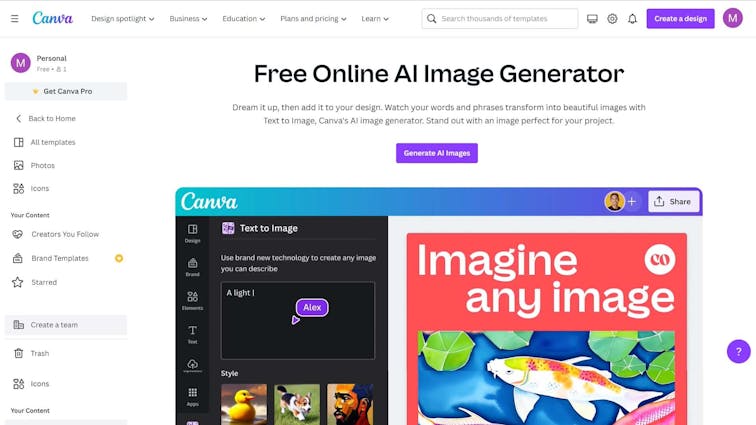
Canva is a widely-used online design platform that enables individuals and businesses to create stunning visual content with ease.
From social media graphics to presentations, Canva offers a plethora of design tools and templates that cater to both beginners and professionals.
Its drag-and-drop interface, coupled with a vast library of resources, makes it a go-to solution for quick and effective design work.
Key Features
- Intuitive Drag-and-Drop Editor: Canva’s user-friendly interface allows users to create designs without any prior design experience.
- Extensive Template Library: With thousands of customizable templates for various purposes, Canva offers endless creative possibilities.
- Collaboration Tools: Users can collaborate on designs in real-time, making team projects more efficient and cohesive.
- Stock Media Library: Canva hosts a rich library of stock images, videos, icons, and fonts, providing diverse options for content creation.
- Export Options: Designs can be exported in various formats and resolutions, catering to different publishing needs.
- Integration with Social Media: Users can directly publish their creations to social media platforms through Canva, streamlining the content sharing process.
Pricings:
You can access Canva’s Text to Image app as part of any of its plans.
- Free
- Pro: $12.99/month
5. Dream Studio (Stable Diffusion)
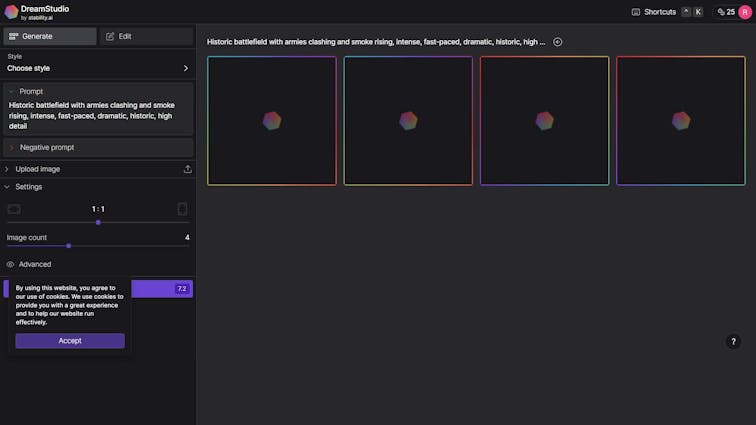
Dream Studio, often referred to as Stable Diffusion, is an AI-powered art studio that goes beyond image generation.
It provides a comprehensive solution for all your digital art needs, harnessing the power of AI to turn inspiration into reality.
With an extensive range of tools, it transforms the process of making digital art into something anyone can try.
Key features:
- AI-Powered Art Generation: Based on your creative instructions, Dream Studio generates unique digital artwork, able to interpret abstract concepts and visualize them as pieces of art.
- Editing Capabilities: Adjust the look of your generated artwork with a comprehensive suite of editing tools, allowing you to tailor images to your exact creative vision.
- User-Friendly Interface: Dream Studio’s interface is designed to be intuitive and easy to navigate, reducing learning curves and enabling you to focus on the creative process.
- Collaborative Platform: The platform enables users to collaborate and share their AI-generated artwork with others, getting feedback, inspiration, or working together on the same project.
- Proprietary HD Models: Dream Studio features unique high-definition models giving you stunningly detailed and crisp AI-generated artwork.
- Complementary Learning Resources: To help get you started, Dream Studio offers extensive learning resources. Tutorials, articles, and community forums are accessible to all users.
Pricing:
Here are some details about DreamStudio pricing:
- Every new user of DreamStudio receives 200 free credits in their account by default.
- For starters, simply creating a DreamStudio account nets you 100 tokens, enough to create up to 500 images, and you can buy 1,000 more tokens (up to 5,000 images) for just $10.
- The generations approximation says it should only cost £0.01 per generation at those settings.
6. DeepAI
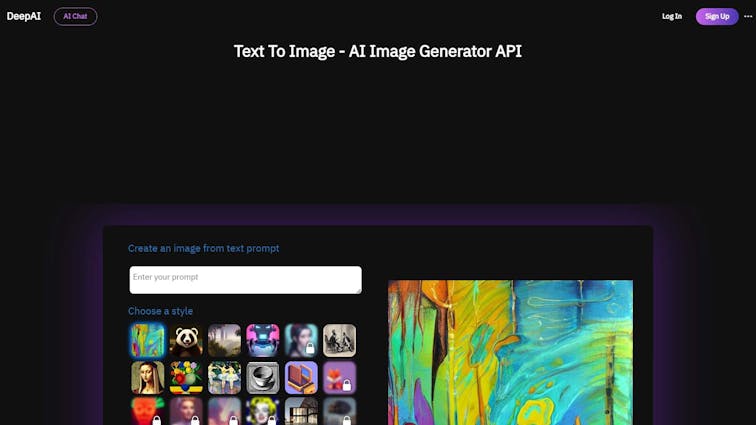
This is a cutting-edge AI Text-to-Image generator powered by Stable Diffusion technology. This revolutionary capability effortlessly translates text descriptions into vivid images.
DeepAI stands as an epitome of user-friendliness, providing a free and unlimited opportunity to craft distinct, one-of-a-kind images.
Moreover, it extends its utility through a complimentary Text-to-Image API, inviting seamless integration into diverse software projects.
It’s important to note, however, that while DeepAI fuels innovation, its image quality might differ from other AI generators highlighted in this article.
Key features:
- Intuitive usability
- Limitless image generations without cost constraints
- Accessible Text-to-Image API
- Fostering ingenuity through distinctive AI-generated images
Pricings: free
7. NightCafe
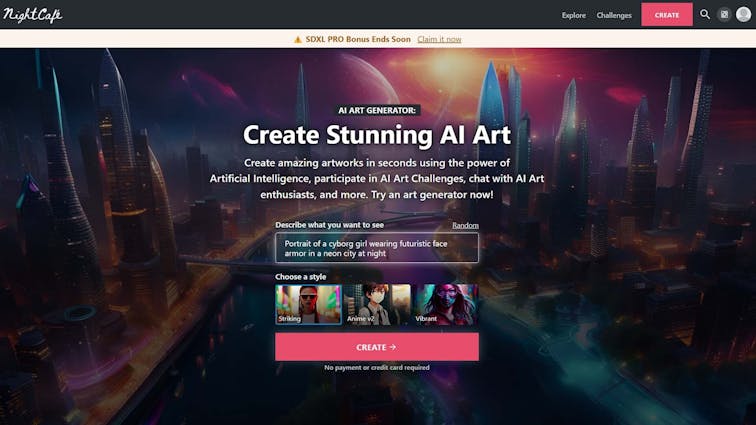
NightCafe is an innovative platform that harnesses the power of artificial intelligence to facilitate creative expression.
It offers a suite of tools that allow users to generate, modify, and explore various forms of art, from visual images to music.
With its user-friendly interface and advanced AI algorithms, NightCafe democratizes the creative process, making it accessible to both novices and seasoned artists.
Key features:
Explore a world of creative potential with NightCafe’s remarkable features:
- Diverse Styles: Choose from an impressive collection of 40+ preset styles.
- Innovative Algorithms: Select from 5 cutting-edge text-to-image algorithms.
- Stability Ensured: Enjoy the choice of a stable diffusion model for seamless creativity.
- Image Flexibility: Effortlessly upload images from your hard drive as your starting point.
- Pexels Integration: Find inspiration by choosing pictures from Pexels.
- Enhanced Search: Embark on an advanced search journey for both public and private NightCafe creations.
Pricings:
Free, Paid plans start from $5.99 per month.
8. Adobe Photoshop (Firefly):
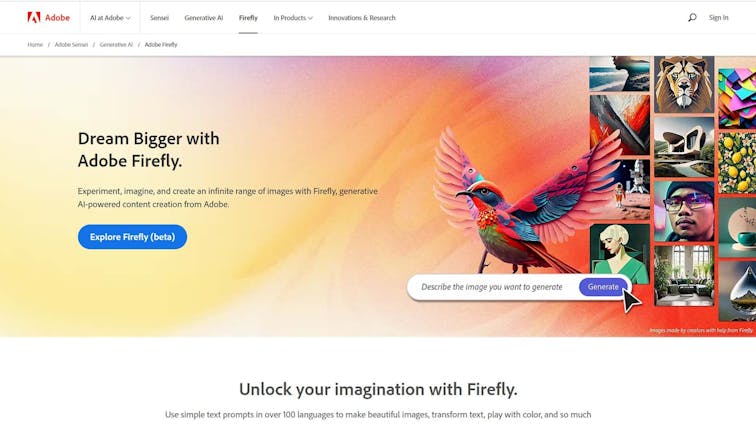
Adobe Photoshop is not just a household name; it is probably the most used image-editing software globally.
Firefly positions Adobe Photoshop within the realm of AI text-to-image generators.
As Adobe’s venture into an AI artwork generator, Firefly takes the unrivalled tools and user experience Adobe is famous for and powers it with deep machine learning to realize your text instructions into vibrant images.
Key features:
- AI-powered Image Generation: Using AI, Firefly seamlessly translates text instructions into stunningly vivid and detailed images.
- Ease of Familiar Tools: Enjoy usage of all marks of Photoshop’s beloved toolkit alongside the modern AI utilities of Firefly.
- Integrated Workflow: FireFly is built within the ubiquitous Photoshop ecosystem allowing existing users to easily incorporate these AI tools into their current workflows.
- Quality and Precision: Adobe’s robust and trusted technology ensures high-quality, precise visual outputs interpreted from your text inputs.
- Shareable and Collaborative Feature: It makes for highly productive teamwork allowing creatives to work on the same design while attending to individual elements.
- Versatile Format Output: The Firefly extension supports tens of image formats providing essential versatility for design requirements.
Pricing:
- As a part of the Adobe Creative Cloud, users must have an Adobe Photoshop subscription.
- Firefly is included for free in the Photoshop subscription which starts from $20.99 per month.
9. Daz 3D
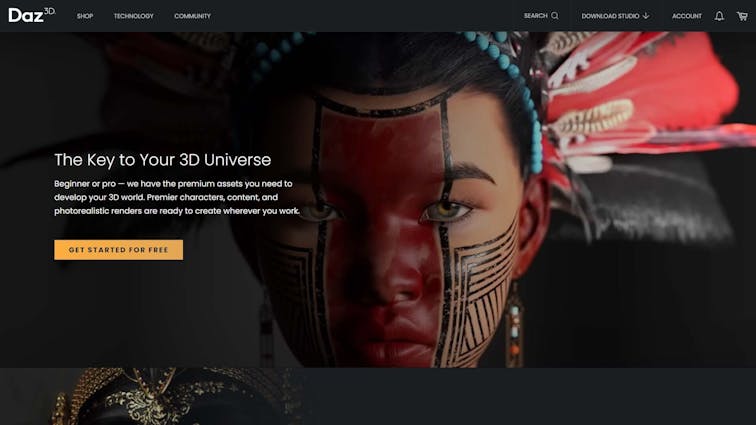
Daz 3D is another groundbreaking AI-driven creation tool that presents an intricate 3-Dimensional spin on usual image generations.
Valued more than just an AI text-to-image tool, Daz 3D brings image manipulations and creations into the vivid realm of 3D.
Key features:
- Shape Morphing: Daz 3D gives creators the impressive capability to influence and curve models into required shapes.
- Dynamic Pose Controllability: Offers efficacious controls over models’ pose settings.
- Render Quality: Offers two high-end rendering options, iRay and 3Delight, for realistic 3D imagery.
- Content Library: Users are bestowed with access to a vast selection of pre-made assets and models.
- 3D Text-Image Rig: Owing to the AI features, text is experientially and simultaneously transformed into compelling 3D visuals.
Pricing:
- Daz 3D is free to download, hosting charged content while frequent freebies are on offer.
- Daz offers premium products and services starting from $7.95.
10. Toonify
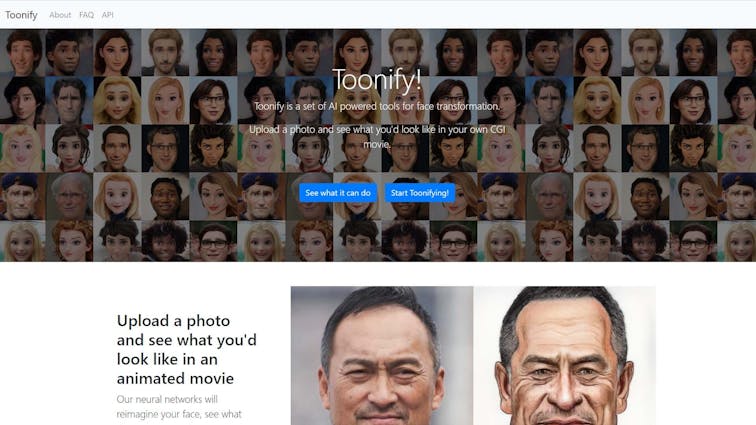
As the name suggests, Tonnify translates real-life images into AI-powered, cartoon-esque visuals. Infusing fun into creativity, Toonify empowers users to bring their real photos to life - but with a pleasing, animated twist.
The final outputs seamlessly belong to animated movies, comic strips, or digital fan art entrenching an incalculable spectrum of possibilities.
Key features:
- Exceptional Cartoonization: True to its name, Toonify has mastered the art of turning real photos into super-slick, professional-looking animations.
- User-friendly: The smooth and intuitive interface ensures an enjoyable creative process, irrespective of one’s technical expertise.
- Multi-style Options: Choose from different exquisite animation styles for an encompassing representation.
- Ideal for a Broad Audience: Whether you’re a digital artist, a comic designer, or somebody looking for interesting profile pictures, the range of To of Toonify’s outputs cater to a wide array of creative demands.
- Variety of File Formats: Toonify supports exporting in most commonly used file formats for easy access and usage.
- Instant Correction Feature: Never worry about mishaps with an effective instant correction tool for perfect cartoonification.
Pricing:
- Toonify can be used for free without registration, but uploaded images are publicly viewable.
- For a private and ad-free experience, Toonify Plus is available at $3 per week.
FAQ’s:
1: Are there any good free AI image generators?
Yes, there are several good free AI image generators available online. Platforms like NightCafe, Runway ML, and Canva offer free tiers that allow users to explore and create AI-generated images. These free options often come with limitations but provide a great starting point for individuals looking to experiment with AI-driven creativity.
2: What is the best AI image generator for free?
The best free AI image generator depends on individual needs and preferences. NightCafe offers a free plan that allows users to generate unique artworks, while Canva provides access to basic design tools and templates. Exploring different platforms and their free offerings can help users find the best fit for their specific requirements.
3: What is the best AI image upscaler?
The best AI image upscaler utilizes advanced algorithms to enhance and enlarge images without losing quality. Tools like Let’s Enhance, Deep Image, and Topaz Gigapixel AI are popular choices for AI image upscaling. They offer various features and pricing options, making it essential to consider individual needs when selecting the best tool.
4: How did I choose these AI image generators?
The selection of AI image generators is typically based on factors such as functionality, user-friendliness, pricing, and community reviews. Evaluating the specific features, understanding the pricing structure, and considering user feedback helps in choosing the AI image generators that align with individual needs and goals.








