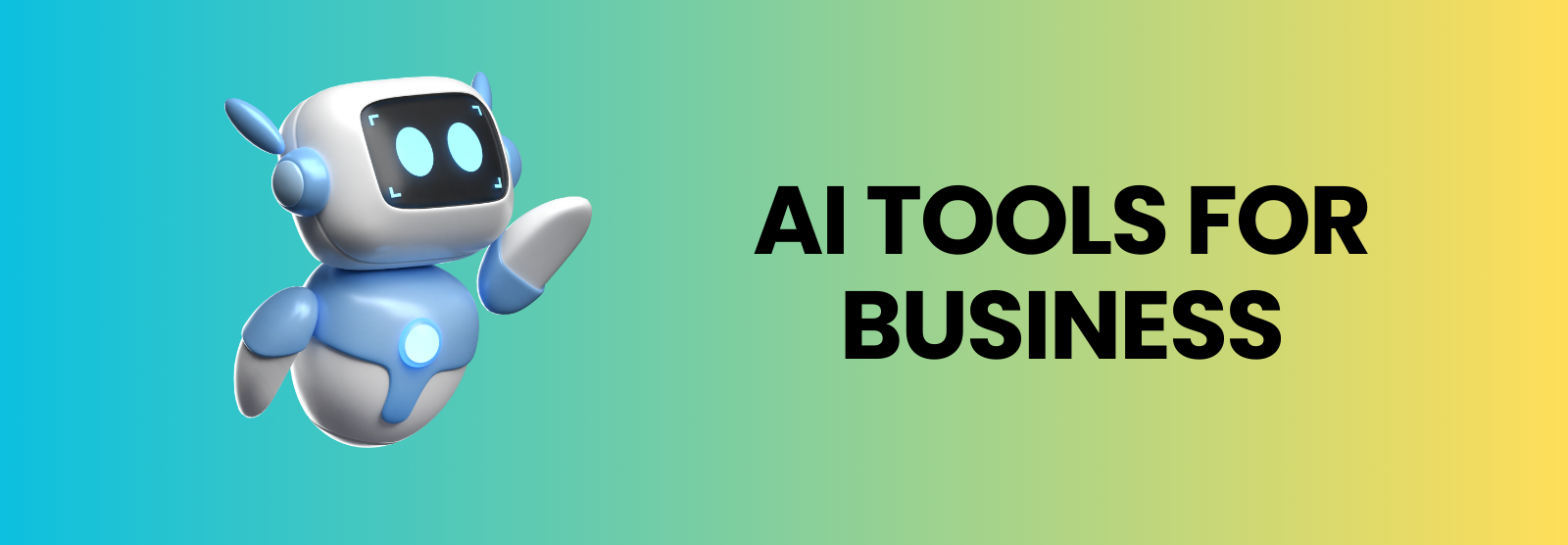
Top 40+ Best AI Tools for Business Productivity in 2025
In today’s fast-paced business world, did you know that nearly 85% of entrepreneurs believe AI significantly boosts productivity? and also A recent report by Goldman Sachs suggests that generative AI could raise global GDP by 7%, a truly significant effect for any single technology.
You’re not alone in your quest for efficiency and innovation. Amidst the ever-evolving digital landscape of 2025, discovering the right tools can feel like searching for a needle in a tech haystack. But what if the solution lies in AI?
In this article, you’ll uncover the crème de la crème of AI tools designed to catapult your business productivity to new heights.
Imagine effortlessly weaving through your daily tasks with AI’s precision and agility. We’re diving into tools that are not just about getting things done but transforming the way you do business.
Why is this important? Because in a world where time is money, these AI tools are the secret weapons to staying ahead. From automated content creation to streamlined project management, each tool is a piece in the puzzle of your success.
Have you ever wondered how much more your business could achieve with the right AI companions by your side?
So, come along on this enlightening journey. Whether you’re a seasoned entrepreneur or just starting, these AI tools are about to become your trusted allies in conquering the business challenges of 2025. Let’s unlock the potential of AI together and turn your business aspirations into achievements.
Top 40+ Best AI Tools for Business Productivity in 2025 [Category Wise]
Best AI Website creation tools:
1. Aasaan: The Next-Gen AI Website Builder for eCommerce
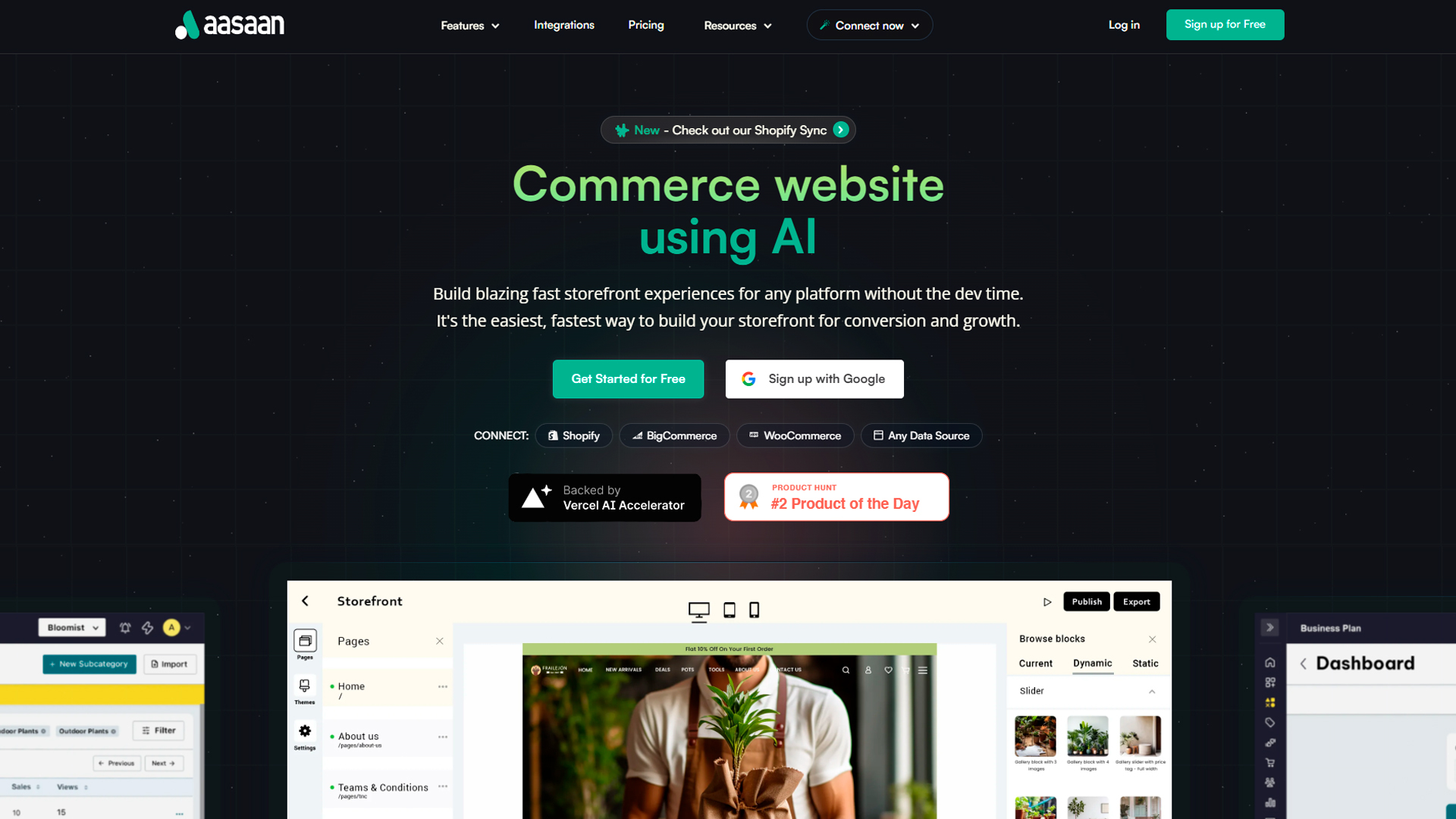
In the bustling marketplace of AI website builders, one name that’s making waves is Aasaan.app. This platform is not just another addition to the list of AI website builders in 2025; it’s a game-changer in the realm of eCommerce.
Why Choose Aasaan for Your eCommerce Needs?
Aasaan goes beyond the conventional boundaries of website creation. It’s a zero-code, AI-driven platform designed to empower SMEs to build modern, lightning-fast shopping experiences.
The platform de-risks the eCommerce experience by offering an end-to-end infrastructure with zero development time. So, if you’re looking to get your online store up and running quickly, Aasaan is your go-to solution.
Features That Set Aasaan Apart
-
AI-Powered Design: Aasaan utilizes advanced AI algorithms to analyze your product offerings and design preferences, creating a bespoke structure for your online store.
-
Intuitive User Interface: No prior coding experience? No problem! The builder’s user-friendly interface lets you create a professional-looking website without a single line of code.
-
Quick Deployment: With Aasaan, the website creation process is simplified, allowing you to focus on what matters most—your business.
-
Security: Aasaan prioritizes the security of your site and visitors’ data, offering round-the-clock protection.
-
SEO and Performance: Built with SEO in mind, Aasaan ensures your site ranks well in search engines, driving more organic traffic to your online store.
-
Customization: The platform offers a wide range of customization options, allowing you to build the type of website you want.
-
AI Content Generation: One of its standout features is the AI content generator that can create engaging and SEO-optimized content for your site.
-
Effective eCommerce Features: Managing an online store has never been easier. Display products, track inventory, accept payments, and enable appointment bookings all from one place.
-
Global Customer Support: 24/7 customer support ensures you’re never left in the dark. Access video guides and in-depth tutorials anytime, anywhere.
Aasaan vs. Other AI Website Builders
While there are many AI website builders on the market, Aasaan stands out for its focus on eCommerce. Unlike other platforms that offer a range of website types, Aasaan specializes in creating online stores.
This focus allows the platform to offer features and tools that are specifically designed for eCommerce, making it one of the best website builders for online stores.
Pricing
- Premium: Priced at $50 per month, this plan is for merchants and startups to help grow their business with branding.
- Business: At $165 per month, this plan is for advanced merchants and includes everything in the Premium plan, plus branded iOS and Android apps, full store access via backend API, webhooks, 5 inventory locations, 10 staff accounts, and unlimited integrations.
- Enterprise: This plan is designed for D2C brands looking for unlimited scalability, greater control, and dedicated resources. It includes everything in the Business plan, plus self-hosted storefronts for high performance, custom storefront themes, custom integrations, and 100% uptime SLA. The pricing for this plan is available upon contacting sales
Pros and Cons
Pros:
- Specialized in eCommerce
- Zero-code platform
- Advanced AI features
- Robust security measures
Cons:
- Free plan includes branding.
- Don’t support B2B
- Yet to have its own POS system
- Although offers lots of inbuilt marketing tools it does not offer marketing services
If you’re in the market for an AI website builder that specializes in eCommerce, Aasaan should be at the top of your list. With its advanced AI features, zero-code platform, and focus on security and SEO, Aasaan is poised to revolutionize the way SMEs approach online retail.
So, Are you ready to take your online store to the next level with Aasaan? Book Demo.
2. Wix ADI: AI-Powered Website Creation
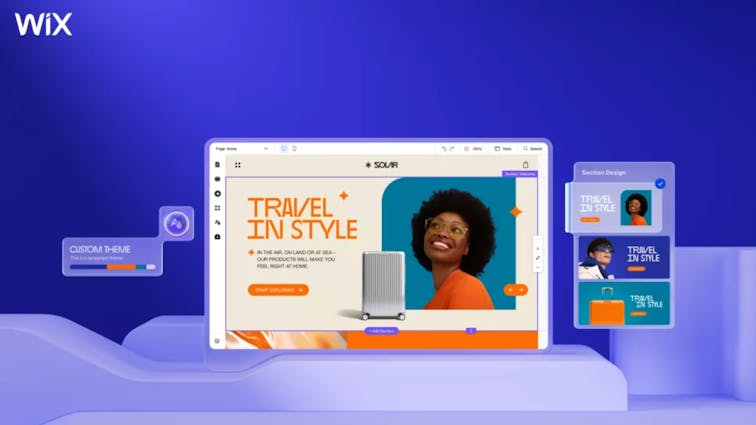
WIX ADI stands for Wix Artificial Design Intelligence, a feature that allows you to create a personalized and professional website in minutes.
WIX ADI uses artificial intelligence to learn about your needs, preferences, and goals, and then generates a unique website design for you. You can customize your website further by adding your own content, images, videos, and apps.
WIX ADI is suitable for beginners and experts alike, as it offers a simple and intuitive interface, as well as advanced editing options .
Some of the key features of WIX ADI are:
- Smart Design: WIX ADI creates a stunning website design that matches your industry, style, and vision. It also optimizes your website for mobile devices, SEO, and performance.
- Content Collection: WIX ADI gathers relevant content for your website from various sources, such as your social media accounts, online reviews, and existing websites. You can also upload your own content or use Wix’s free stock images and videos.
- App Integration: WIX ADI integrates various apps and features to enhance your website functionality, such as online booking, e-commerce, contact forms, chat, and more. You can choose from hundreds of apps available in the Wix App Market.
- Design Flexibility: WIX ADI allows you to customize your website design by changing the layout, colors, fonts, and animations. You can also switch to the Wix Editor or Wix Velo for more advanced editing options.
Pricings:
-
Light Plan: $16/month
- 2 team members
- 2GB storage
- Basic marketing suite
- Free domain
-
Core Plan: $27/month
- 5 team members
- 50GB storage
- Includes Light plan benefits
-
Business Plan: $32/month
- Doubles collaborators and storage
- Marketing and ecommerce enhancements
-
Business Elite Plan: $159/month
- Unlimited storage
- More users
- Advanced ecommerce and marketing options
-
Free Plan: Limited SEO, marketing, and ecommerce options, with Wix branding.
Read More: 7+ Best AI Ecommerce Website Builder To Create Websites
3. Hostinger AI Website Builder
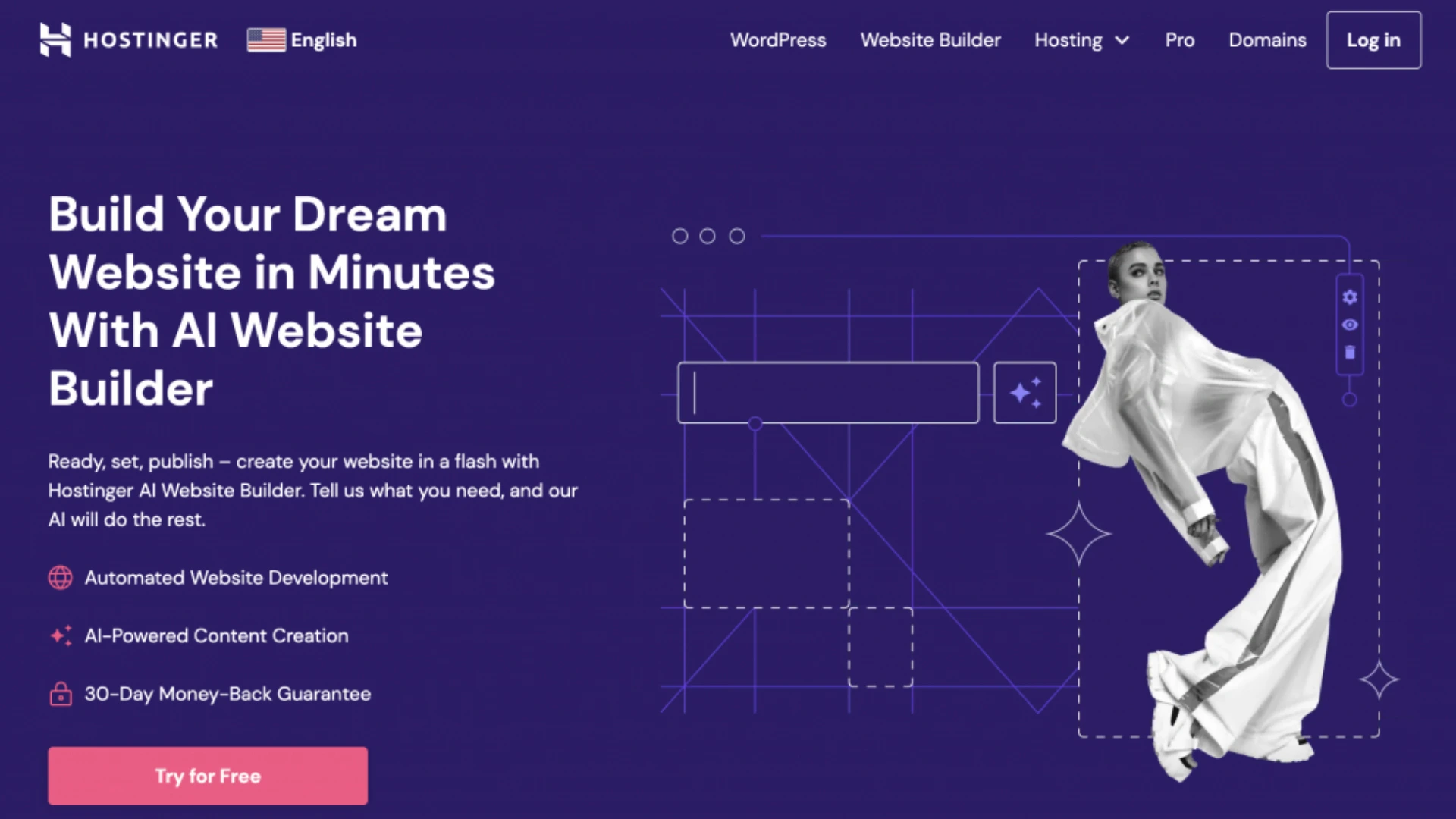
Hostinger AI Website Builder is a drag-and-drop website builder that uses artificial intelligence to help you create a professional-looking website in minutes.
It is a great option for beginners and experienced users alike, as it is easy to use and offers a wide range of features.
Some of the key features of Hostinger AI Website Builder include:
-
AI-powered website creation: The AI website builder can generate a custom website for you based on your answers to a few simple questions. This is a great way to get started if you don’t know where to begin.
-
Drag-and-drop editor: The drag-and-drop editor makes it easy to customize your website without any coding knowledge. You can add and remove elements, change the layout, and more.
-
Wide range of templates: Hostinger AI Website Builder offers a wide range of templates to choose from, so you can find the perfect design for your website.
-
E-commerce features: If you want to sell products or services on your website, Hostinger AI Website Builder includes built-in e-commerce features.
-
Mobile-friendly websites: All websites created with Hostinger AI Website Builder are mobile-friendly by default.
Pricings
- The AI Website Builder costs $2.99/month. When you renew, the price will be $6.99/month.
- The builder is included with all web hosting plans. So, if you already use Hostinger, you don’t need to worry about additional costs while launching your AI-generated website.
- The plan comes with a 30-Day Money-Back Guarantee1 and includes features like a free domain, free email, eCommerce features, marketing integrations, and 24/7 customer support.
4. 10Web: AI-Powered Website Hosting and Design Platform
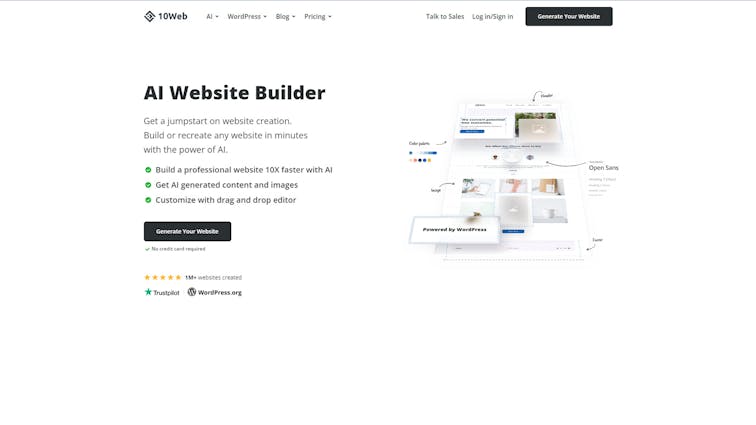
10web is an all-in-one website builder powered by artificial intelligence that simplifies and streamlines the process of creating a professional-looking website.
It offers a user-friendly drag-and-drop interface, a vast library of templates and design elements, and AI-powered tools that assist in various aspects of web design, from generating content to optimizing website performance.
Key features of 10web include:
-
AI-powered website design: 10web’s AI assistant can help you create a website by generating content, suggesting layouts, and providing design recommendations based on your preferences and industry standards.
-
Drag-and-drop interface: The drag-and-drop interface makes it easy to add, remove, and customize elements on your website without any coding knowledge.
-
Extensive template library: 10web offers a wide range of professionally designed templates that cater to various industries and business niches.
-
AI-powered content generation: 10web’s AI assistant can generate text, images, and code, saving you time and effort in creating website content.
-
Performance optimization tools: 10web provides tools to optimize your website’s speed, mobile responsiveness, and search engine optimization (SEO).
-
E-commerce features: 10web includes built-in e-commerce functionality, allowing you to set up an online store and sell products or services.
-
Secure hosting: 10web provides secure and reliable hosting for your website, ensuring uptime and data protection.
Pricings:
Here are the pricing plans for 10Web:
- AI Starter: For simple websites, it costs $10/month or $20/month.
- AI Premium: For professional websites, it costs $15/month or $30/month.
- AI Ultimate: For high traffic websites, it costs $23/month or $45/month.
- Professional: If you need developers, it costs $200/month or $300/month. All plans come with a free trial and a 30-day money-back guarantee. You can also save up to 50% by choosing an annual plan.
In addition to these plans, 10web also offers a free trial so you can test out the platform before committing to a paid plan.
Best AI chatbots:
1. ChatGPT:
Developed by OpenAI, ChatGPT is a language model that interacts in a conversational way. It can answer follow-up questions, admit its mistakes, challenge incorrect premises, and reject inappropriate requests.
It’s trained using Reinforcement Learning from Human Feedback (RLHF), with a dialogue dataset and the InstructGPT dataset.
It’s designed to provide detailed responses to prompts and is used in various applications, including drafting emails and writing code.
2. LaMDA:
Short for “Language Model for Dialogue Applications”, LaMDA is a conversational Large Language Model (LLM) developed by Google.
It’s designed to engage in free-flowing conversations about a seemingly endless number of topics. It’s trained on dialogue, allowing it to understand the nuances of open-ended conversation.
It’s used in various applications, including answering questions and addressing code errors.
3. Perplexity:
Perplexity AI is a tool that unlocks the power of knowledge with information discovery and sharing.
It’s designed to help users focus on their sources and provides comprehensive answers.
It’s used in various applications, including writing and design.
4. Bard:
Bard is a generative AI developed by Google that uses machine learning and natural language processing techniques to generate human-like text responses to various prompts.
It’s designed to mimic the style and structure of human writing. Bard is capable of generating contextually correct responses on a wide variety of topics.
5. You.com:
This AI-powered conversational search assistant was released on December 23, 2022 , You.com is an AI that helps you solve your search and accomplish more through chat.
It’s powered by leading artificial intelligence and natural language processing, which allows you to have human-like conversations with it.
It’s used in various applications, including writing essays, writing code, summarizing text, composing emails, and much more.
Best Content creation tools:
1. Jasper
Jasper is a multifaceted AI content generator that can produce a wide range of creative text formats, including blog posts, articles, social media posts, marketing copy, website content, and scripts.
It boasts a user-friendly interface, a powerful AI algorithm, and a vast library of templates and prompts to guide your content creation process.
Jasper’s strength lies in its ability to adapt to different writing styles and tones, making it suitable for various industries and target audiences.
Key Features:
- Versatility: Produces a wide range of creative text formats
- User-friendly Interface: Easy to navigate and use, even for beginners
- Powerful AI Algorithm: Generates high-quality, human-like text
- Vast Library of Templates and Prompts: Provides guidance and inspiration for content creation
2. Copy.ai
Copy.ai is an AI content creation tool that aims to streamline the copywriting process for businesses and individuals.
It offers a variety of pre-written templates and prompts for various marketing scenarios, such as generating landing page copy, social media ads, email campaigns, and product descriptions.
Copy.ai’s user-friendly interface and step-by-step guidance make it easy for beginners to create engaging and effective copy.
Key Features:
- Streamlined Copywriting Process: Simplifies the creation of marketing copy
- Variety of Templates and Prompts: Provides ready-to-use templates for various marketing scenarios
- User-friendly Interface: Easy to navigate and use, even for beginners
- Effective Copy Generation: Produces copy that is engaging, persuasive, and tailored to specific audiences.
Sure, here is a list of the top 4 AI content creation tools in 100-150 words each, with a detailed explanation:
3. Writesonic:
Writesonic is a top AI content creation tool that helps businesses create high-quality marketing copy that is persuasive, engaging, and tailored to specific audiences.
It offers a range of copywriting tools, including long-form content generators, ad copywriters, and landing page copywriters.
Writesonic’s AI algorithm is trained on a massive dataset of successful marketing copy, enabling it to generate copy that is likely to drive conversions.
Key Features:
- High-Converting Copywriting: Writesonic generates copy that is designed to drive conversions, increasing website traffic, leads, and sales.
- Range of Copywriting Tools: Writesonic offers a variety of copywriting tools to meet the needs of businesses of all sizes, including long-form content generators, ad copywriters, and landing page copywriters.
- AI Algorithm Trained on Successful Marketing Copy: Writesonic’s AI algorithm is trained on a massive dataset of successful marketing copy, ensuring that the copy generated is high-quality and effective.
- Tailored to Specific Audiences: Writesonic generates copy that is tailored to specific audiences, considering factors such as demographics, interests, and pain points.
4. Scalenut:
Scalenut is an AI content creation tool that helps businesses create comprehensive and SEO-friendly content.
It offers features like keyword research, topic outlining, and content generation, helping users create content that is both informative and optimized for search engines.
Scalenut’s AI algorithm analyzes a wide range of factors, including search trends, competitor content, and user intent, to produce content that is relevant, engaging, and likely to rank well in search results.
Key Features:
- Comprehensive Content Generation: Scalenut generates in-depth and informative content that is valuable to readers and search engines alike.
- SEO Optimization: Scalenut generates content that adheres to SEO best practices, increasing its likelihood of ranking high in search results.
- Search Trend Analysis: Scalenut creates content that aligns with current search queries, ensuring that it is relevant to what people are looking for.
- Competitor Content Analysis: Scalenut develops content that outperforms competitors by identifying and addressing their weaknesses.
- User Intent Analysis: Produces content that satisfies user search intent, leading to increased engagement and conversions.
5. Surfer SEO:
Surfer SEO is an AI content creation tool that focuses on optimizing content for search engine rankings. It analyzes top-ranking websites for specific keywords and provides detailed recommendations for improving your content’s optimization.
Surfer’s AI algorithm identifies areas for improvement, such as keyword usage, content structure, and internal linking, helping you create content that is more likely to rank well in search results.
Key Features:
- Data-Driven Content Optimization: Surfer provides actionable insights based on real data from top-ranking websites, ensuring that your content is optimized for success.
- Detailed Recommendations: Surfer identifies specific areas for improvement in your content, providing clear and actionable guidance on how to optimize it further.
- Keyword Usage Optimization: Surfer suggests effective keyword usage strategies to ensure that your content is relevant to search queries and has a high chance of ranking well.
- Content Structure Optimization: Surfer recommends optimal content organization to improve the readability and flow of your content, which can also boost its search engine rankings.
- Internal Linking Optimization: Surfer guides internal linking strategies to help search engines understand the structure and hierarchy of your website, which can improve your overall search engine rankings.
Best Grammar checkers and rewording tools:
1. ProWritingAid: A Premium Grammar Checker for Bloggers
ProWritingAid is a premium grammar checker that goes beyond basic spell and grammar checks.
It offers a comprehensive set of tools to help you improve your writing, including style suggestions, plagiarism detection, and a report generation feature.
ProWritingAid is particularly well-suited for bloggers and other writers who want to take their craft to the next level.
Key Features:
- Comprehensive Grammar Checking: ProWritingAid catches even the most subtle grammatical errors, helping you produce polished and professional-looking writing.
- Style Suggestions: ProWritingAid provides suggestions for improving your writing style, such as using more active voice and avoiding clichés.
- Plagiarism Detection: ProWritingAid helps you avoid unintentional plagiarism by checking your writing against a vast database of sources.
- Report Generation: ProWritingAid generates a detailed report that outlines your writing strengths and weaknesses, helping you focus on areas for improvement.
2. Grammarly: An Easy-to-Use Tool Applying AI Processes
Grammarly is an easy-to-use grammar checker that uses AI to help you identify and correct grammatical errors.
It offers a free version with basic grammar and spell checking, as well as a premium version with more advanced features, such as style suggestions and plagiarism detection.
Grammarly is a popular choice for writers of all levels, from beginners to professionals.
Key Features:
- AI-Powered Grammar Checking: Grammarly’s AI algorithm catches a wide range of grammatical errors, helping you to produce error-free writing.
- Free and Premium Versions: Grammarly offers a free version with basic grammar and spell checking, as well as a premium version with more advanced features.
- Easy-to-Use Interface: Grammarly’s interface is simple and intuitive, making it easy to use for writers of all levels.
- Real-Time Feedback: Grammarly provides real-time feedback as you write, helping you catch errors before you submit your work.
3. Linguix: The Writing Assistant You Need
Linguix is a writing assistant that offers a variety of features to help you improve your writing, including grammar checking, style suggestions, and a dictionary.
It also offers a real-time feedback feature that helps you catch errors as you write. Linguix is a good choice for writers who want a comprehensive writing tool that can help them improve their grammar, style, and vocabulary.
Key Features:
- Comprehensive Grammar Checking: Linguix catches a wide range of grammatical errors, helping you to produce error-free writing.
- Style Suggestions: Linguix provides suggestions for improving your writing style, such as using more active voice and avoiding clichés.
- Dictionary: Linguix includes a built-in dictionary that can help you find the right word for every occasion.
- Real-Time Feedback: Linguix provides real-time feedback as you write, helping you catch errors before you submit your work.
Best AI-powered video creation tools:
1. Synthesia: Text-to-Video and Audio-to-Video Content Generation
Synthesia is an AI-powered video creation platform that allows you to generate realistic-looking videos from text or audio scripts.
It uses a variety of AI techniques to create human-like avatars that can lip-sync to any audio recording or speak from text prompts. Synthesia is a popular choice for businesses and individuals who need to create high-quality video content without the need for expensive production equipment or actors.
Key Features:
- Realistic Avatars: Synthesia’s AI-powered avatars are incredibly realistic and can be customized to match your brand or persona.
- Text-to-Video Generation: Create videos from scratch simply by typing in a script.
- Audio-to-Video Generation: Convert audio recordings into videos with lip-synced avatars.
- Multiple Languages: Synthesia supports a wide range of languages, making it a global video creation tool.
2. HeyGen: AI Faceswap, Text-to-Image, Screen Recording, and URL-to-Video
HeyGen is a versatile AI-powered video creation tool that offers a variety of features, including AI faceswap, text-to-image, screen recording, and URL-to-video.
With HeyGen, you can create videos that are both entertaining and informative.
Key Features:
- AI Faceswap: Replace faces in videos with your own or someone else’s.
- Text-to-Image: Generate images from text descriptions.
- Screen Recording: Record your screen and webcam simultaneously.
- URL-to-Video: Convert URLs into videos.
3. Lumen5: Text-to-Video from Long-Form Articles and Blogs
Lumen5 is an AI-powered video creation tool that helps you create professional-looking videos from your existing long-form content, such as articles and blogs.
Simply enter your text, and Lumen5 will generate a video with engaging visuals and music.
Key Features:
- Create Videos from Text: Convert your written content into engaging videos.
- Professional Templates: Choose from a variety of professional video templates.
- AI-Powered Editing: Lumen5’s AI algorithm automatically edits your videos to ensure they are visually appealing and informative.
- Social Media Sharing: Easily share your videos on social media platforms.
4. InVideo: AI Script Generation, Avatar Generation, Slideshow Design, and YouTube Video Editing
InVideo is a comprehensive AI-powered video creation tool that offers a wide range of features, including AI script generation, avatar generation, slideshow design, and YouTube video editing.
With InVideo, you can create videos for a variety of purposes, such as marketing, education, and personal use.
Key Features:
- AI Script Generation: Generate scripts for your videos automatically.
- AI Avatar Generation: Create custom avatars for your videos.
- Slideshow Design: Design professional-looking slideshows.
- YouTube Video Editing: Edit your YouTube videos directly in InVideo.
5. RunwayMl: AI Video Background Removal
Runwayml is an AI-powered video creation tool that specializes in removing video backgrounds. With Runway’s AI algorithms, you can easily remove greenscreen backgrounds and replace them with any image or video you like.
Key Features:
- AI Video Background Removal: Remove video backgrounds with ease.
- Realistic Background Replacement: Replace removed backgrounds with realistic images or videos.
- Creative Control: Adjust various settings to achieve the desired effect.
- Integration with Other Tools: Integrate Runway with other video editing tools for a seamless workflow.
Best AI-powered design tools:
1. Uizard:
Uizard is an AI-powered design tool that helps you create user interfaces (UIs) and user experiences (UX) without any coding knowledge.
It offers a drag-and-drop interface, a library of pre-built components, and AI-powered recommendations to help you create wireframes, prototypes, and final designs.
Uizard is a good choice for businesses and individuals who need to create user-friendly designs quickly and easily.
Key Features:
- Drag-and-Drop Interface: Easily create designs without any coding knowledge.
- Library of Pre-Built Components: Choose from a wide range of pre-built components to save time.
- AI-Powered Recommendations: Receive AI-powered recommendations to improve your designs.
- Prototyping and Testing: Create prototypes and test your designs with real users.
2. Designs.ai:
Designs.ai is an AI-powered design tool that helps you create a wide range of designs, including social media graphics, marketing materials, presentations, and websites.
It offers a variety of templates and tools to help you get started, as well as AI-powered features to help you create more creative and effective designs.
Designs.ai is a good choice for businesses and individuals who need to create professional-looking designs without a lot of design experience.
Key Features:
- Variety of Templates and Tools: Choose from a wide range of templates and tools to create different types of designs.
- AI-Powered Design Assistance: Receive AI-powered recommendations to improve your designs.
- Brand Kit Integration: Easily incorporate your brand colors and fonts into your designs.
- Collaboration Features: Collaborate with other team members on your designs.
3.Adobe Sensei:
Adobe Sensei is a collection of AI and machine learning technologies that are integrated into Adobe Creative Cloud applications, including Photoshop, Illustrator, and InDesign.
Adobe Sensei powers a variety of features in these applications, such as content-aware fill, image upscaling, and object selection. Adobe Sensei is a valuable tool for designers who want to improve their productivity and creativity.
Key Features:
- Content-Aware Fill: Fill in areas of your images with AI-generated content.
- Image Upscaling: Increase the resolution of your images without sacrificing quality.
- Object Selection: Quickly select objects in your images with AI-powered tools.
- Creative Recommendations: Receive AI-powered recommendations for improving your designs.
Best AI-powered image generation tool:
1. DALL-E 2:
OpenAI’s DALL-E 2 is a groundbreaking AI-powered image generation tool that can create realistic and creative images from text descriptions.
It was developed by OpenAI, a research company known for its advancements in artificial intelligence. DALL-E 2’s ability to generate high-quality images from natural language prompts has made it a popular tool for artists, designers, and anyone else who wants to create visually appealing content.
Key Features:
- Natural Language Prompts: Create images from simple text descriptions.
- Realistic and Creative Images: Generate high-quality images that are both realistic and imaginative.
- Variety of Styles: Produce images in a variety of styles, from abstract to realistic.
- Experimental Features: Explore experimental features such as outpainting and style blending.
2. Midjourney:
Midjourney is another powerful AI-powered image generation tool that is gaining popularity among artists and designers.
It is known for its ability to create detailed and intricate images, as well as its ability to generate images in a variety of styles. Midjourney is still under development, but it has already been used to create some stunning works of art.
Key Features:
- Detailed and Intricate Images: Generate images with intricate details and complex compositions.
- Variety of Styles: Produce images in a variety of styles, including fantasy, surreal, and abstract.
- Community Sharing: Share your creations with other Midjourney users.
- Constant Updates: Receive regular updates with new features and improvements.
3. Microsoft Designer:
Microsoft Designer is an AI-powered image generation tool that is integrated into Microsoft 365. It is designed to help users create professional-looking designs without any design experience.
Microsoft Designer offers a variety of templates and tools to get started, as well as AI-powered features to help you create more creative and effective designs.
Key Features:
- Integrated with Microsoft 365: Easily access Microsoft Designer from within Microsoft 365 applications.
- Variety of Templates and Tools: Choose from a wide range of templates and tools to create different types of designs.
- AI-Powered Design Assistance: Receive AI-powered recommendations to improve your designs.
READ MORE: 10 Best Free AI Image Generators From Text.
Best AI-powered Note-taking productivity tools:
1. ClickUp:
ClickUp is a versatile AI-powered productivity tool that offers a wide range of features for personal and team use. It is best known for its AI writing assistant, which can help you generate text, translate languages, and write different kinds of creative content.
ClickUp also includes note-taking, team collaboration, and project management tools, making it a comprehensive all-in-one solution for productivity.
Key Features:
- AI Writing Assistant: Generate text, translate languages, and write different kinds of creative content with the help of ClickUp’s AI writing assistant.
- Note-Taking: Take notes, organize your thoughts, and capture ideas with ClickUp’s note-taking tools.
- Team Collaboration: Collaborate with your team members on projects, share files, and leave comments with ClickUp’s team collaboration tools.
- Project Management: Manage your projects from start to finish with ClickUp’s project management tools, including task planning, tracking, and reporting.
2. Reflect:
Reflect is an AI-powered personal note-taking tool that helps you capture and organize your thoughts, ideas, and experiences.
It uses natural language processing and machine learning to understand your notes and provide you with insights and suggestions. Reflect is a great tool for personal productivity, journaling, and creative writing.
Key Features:
- Natural Language Processing: Reflect understands your notes and provides you with insights and suggestions based on your content.
- Smart Linking: Reflect automatically links related notes together, making it easy to find the information you need.
- Search and Filtering: Easily search your notes and filter them by tags, dates, and other criteria.
- Privacy and Security: Your notes are stored securely in the cloud and are only accessible to you.
3. Notion AI:
Notion AI is an AI-powered editing tool that helps you improve your writing and communication. It provides suggestions for grammar, style, and clarity, as well as tools for summarizing text and translating languages.
Notion AI is a valuable tool for writers, editors, and anyone who wants to improve their written communication skills.
Key Features:
- Grammar and Style Suggestions: Receive suggestions for improving the grammar, style, and clarity of your writing.
- Text Summarization: Summarize long pieces of text into concise and informative summaries.
- Language Translation: Translate text into a variety of languages with Notion AI’s translation tool.
- Real-Time Feedback: Get real-time feedback on your writing as you type.
Best AI-powered transcription tools:
1. Trint:
Trint is an AI-powered transcription tool that provides accurate and affordable transcriptions of audio and video files. It offers a variety of features, including speaker identification, timestamps, and the ability to search and edit transcripts.
Trint is a great choice for individuals and businesses who need to transcribe their audio and video content.
Key Features:
- Accurate Transcriptions: Trint’s AI algorithm produces highly accurate transcriptions, even in noisy environments.
- Speaker Identification: Trint automatically identifies different speakers in your audio or video files.
- Timestamps: Trint adds timestamps to your transcripts, making it easy to find specific moments in your recordings.
- Search and Edit: Easily search your transcripts and edit them as needed.
2. TranscribeMe:
TranscribeMe is a human-in-the-loop transcription service that offers high-quality transcriptions of audio and video files. It uses a combination of AI technology and human expertise to ensure that its transcripts are accurate and reliable.
TranscribeMe is a good choice for businesses and individuals who need to transcribe sensitive or confidential audio or video content.
Key Features:
- Human-in-the-Loop Transcription: TranscribeMe’s transcriptions are reviewed and edited by human experts to ensure accuracy and reliability.
- High-Quality Audio and Video Transcription: TranscribeMe can transcribe a wide range of audio and video formats, including interviews, lectures, and meetings.
- Verbatim and Summarized Transcriptions: TranscribeMe offers both verbatim and summarized transcriptions, depending on your needs.
- Secure File Sharing: TranscribeMe uses secure file sharing methods to protect your confidential audio and video files.
3. Otter
Otter is an AI-powered transcription tool that is designed specifically for real-time transcription. It can transcribe audio and video files in real time, making it a valuable tool for meetings, lectures, and other live events.
Otter also offers a variety of features for organizing and sharing your transcripts.
Key Features:
- Real-Time Transcription: Transcribe audio and video files in real time, making it ideal for capturing live conversations.
- Speaker Identification: Otter automatically identifies different speakers in your recordings.
- Highlights: Otter identifies key moments in your recordings and creates highlights for easy reference.
- Sharing and Collaboration: Easily share your transcripts with others and collaborate on editing and annotations.
Best AI apps for scheduling:
1. Sidekick AI:
Sidekick AI utilizes cutting-edge language processing and AI algorithms to efficiently streamline daily scheduling requirements.
It provides a range of scheduling options such as Sidekick Scheduling, Forward to Schedule, and Scheduling Page. These options empower users to determine meeting times, send meeting links via email, and create customized, shareable web pages dedicated to meetings.
With advanced team scheduling and diverse scheduling options, Sidekick AI simplifies the process of arranging meetings via video or voice calls. It caters to the needs of both individuals and group members, establishing itself as a versatile choice among AI scheduling assistants.
Key Features:
- Multiple Scheduling Options: Embracing Sidekick Scheduling, Forward to Schedule, and Scheduling Page.
- Advanced Team Scheduling: Efficiently facilitating meeting setups for both individual and group members.
- Integration with Various Communication Modes: Enabling meeting setups through video or voice calls.
2. Clockwise:
Clockwise Innovating scheduling to create more focused work time, minimize conflicts, and provide performance insights. Exceptionally customizable, it leads in adaptability. Meticulously designed onboarding balances meetings and focus.
Not limited to individuals, Clockwise excels in teams. Seamless integration with Slack and Asana ensures organized workflows. The analytical dashboard delves deep into schedule assists, resolved conflicts, and focus hours—driving continuous productivity improvement.
Key Features:
- Customization Options: Tailor meetings and focused work for balance.
- Integrated Scheduling: Connect with Slack and Asana for efficient task management.
- Analytical Dashboard: Gain insights into schedule assists, resolved conflicts, and created focus hours.
- Flexible Settings: No-meeting day and adjustable lunch/travel times for personalized scheduling.
Best AI-powered email management tool:
1. Sanebox
Sanebox is an AI-powered email management tool that helps you organize your inbox and reduce stress. It uses a variety of AI algorithms to prioritize your emails, identify and block spam, and schedule follow-ups.
Sanebox also offers a variety of customization options to help you tailor the tool to your specific needs.
Key Features:
- AI-Powered Email Prioritization: Sanebox’s AI algorithm learns your email habits and prioritizes your emails based on your preferences.
- Spam Identification and Blocking: Sanebox identifies and blocks spam emails, helping to keep your inbox clutter-free.
- Follow-Up Scheduling: Sanebox can automatically schedule follow-ups for important emails, ensuring that you don’t let important tasks fall through the cracks.
- Customization Options: Sanebox offers a variety of customization options, allowing you to tailor the tool to your specific needs.
2. Mailbutler
Mailbutler is an AI-powered email management tool that helps you gather contact details and tasks from your emails. It uses natural language processing (NLP) to extract key information from your emails, such as names, email addresses, and phone numbers.
Mailbutler also creates tasks from your emails, helping you to stay organized and on top of your workload.
Key Features:
- Contact Details Extraction: Mailbutler automatically extracts contact details from your emails, including names, email addresses, and phone numbers.
- Task Creation: Mailbutler creates tasks from your emails, helping you to stay organized and on top of your workload.
- Integration with CRM and Productivity Tools: Mailbutler integrates with popular CRM and productivity tools, allowing you to seamlessly transfer extracted information to your other systems.
- Real-Time Updates: Mailbutler provides real-time updates on your contact details and tasks, ensuring that you always have the most up-to-date information.
Best AI-tools for presentations:
1. Slides AI:
Slides AI is an AI-powered presentation tool that helps you create professional-looking presentations in minutes. It uses a variety of AI algorithms to generate slides, select fonts and colors, and add images and videos.
Slides AI is a great choice for businesses and individuals who need to create presentations quickly and easily.
Key Features:
- AI-Powered Slide Generation: Slides AI’s AI algorithm generates slides for your presentations based on your text prompts.
- Professional Templates: Choose from a variety of professional templates to get started.
- Font and Color Selection: Slides AI automatically selects fonts and colors that complement your presentation’s theme.
- Image and Video Addition: Slides AI adds relevant images and videos to your presentations to enhance their visual appeal.
2. Gamma:
Gamma is an AI-powered presentation tool that focuses on helping designers create presentations that are both visually stunning and engaging.
It offers a variety of features for creating custom designs, such as a library of vector icons, a color palette generator, and a typography tool.
Gamma is a good choice for designers and creative professionals who want to take their presentations to the next level.
Key Features:
- Custom Design Tools: Create unique and visually appealing presentations with Gamma’s custom design tools.
- Vector Icon Library: Access a vast library of vector icons to enhance your presentations’ visuals.
- Color Palette Generator: Generate custom color palettes that match your presentation’s branding or theme.
- Typography Tool: Experiment with different fonts and typography styles to create a cohesive visual identity for your presentations.
3. Beautiful AI:
Beautiful AI is an AI-powered presentation tool that helps you create presentations that are both beautiful and effective.
It uses a variety of AI algorithms to generate slides, select fonts and colors, and add images and videos. Beautiful AI also offers a variety of features for customizing your presentations, such as the ability to add animations and transitions.
Key Features:
- AI-Powered Design Assistance: Receive AI-powered recommendations to improve the design of your presentations.
- Brand Kit Integration: Easily incorporate your brand colors and fonts into your presentations.
- Animated Slides: Add animations and transitions to your slides to make your presentations more engaging.
- Real-Time Collaboration: Collaborate with other team members on your presentations in real time.
4. Tome App:
Tome is an AI-powered presentation tool that helps you create interactive presentations that are both informative and memorable.
It uses a variety of AI algorithms to generate slides, select fonts and colors, and add images and videos. Tome also offers a variety of features for making your presentations interactive, such as the ability to add quizzes, polls, and live polls.
Key Features:
- Interactive Presentations: Create presentations that engage your audience with quizzes, polls, and live polls.
- Mood Board Creation: Generate mood boards to visualize the overall style and tone of your presentations.
- Design Portfolio Creation: Create design portfolios showcasing your work and expertise.
- Webpage Creation: Convert your presentations into interactive webpages for easy sharing and embedding.
Best AI-powered music creation tool:
1. Soundful:
Soundfulis a powerful AI-powered music creation tool that allows users to create professional-quality music without any prior knowledge of music theory or production.
Soundful uses a variety of AI algorithms to generate melodies, harmonies, and rhythms, as well as to provide real-time feedback on your musical creations.
Key Features:
- AI-Powered Music Generation: Soundful’s AI algorithm generates melodies, harmonies, and rhythms based on your input.
- Real-Time Feedback: Receive real-time feedback on your musical creations to help you improve your skills.
- Variety of Genres: Create music in a variety of genres, including pop, rock, electronic, and classical.
- Easy-to-Use Interface: Soundful’s interface is easy to use, even for beginners.
2. Soundraw:
SOUNDRAW is a unique AI-powered music creation tool that allows users to create music by drawing waveforms. SOUNDRAW’s AI algorithm analyzes the waveforms you draw and generates a corresponding musical piece. This tool is a great way to create unique and experimental music.
Key Features:
- Waveform Drawing: Create music by drawing waveforms.
- AI-Powered Music Generation: SOUNDRAW’s AI algorithm analyzes your waveforms and generates a corresponding musical piece.
- Experimental Music Creation: Create unique and experimental music with SOUNDRAW.
- Easy-to-Use Interface: SOUNDRAW’s interface is easy to use, even for beginners.
Best AI Tools for customer service:
1. Zigpoll:
Zigpoll is a sales tool that utilizes conversational AI and chatbots to engage with potential customers, qualify leads, and schedule demos.
It can conduct personalized conversations with website visitors, answer their questions, and guide them towards scheduling a demo with a sales representative.
Key Features:
- AI-powered assistant for customer support
- AI chatbot that responds based on collected business data
- Intuitive dashboards to organize customer inquiries
- Multiple question formats
2. Custify:
Custify is another popular AI-powered customer service platform that is known for its ability to provide personalized support experiences.
Custify’s AI can understand customer sentiment and identify areas where support agents can provide more personalized assistance. Custify also offers a variety of features for automating tasks and providing real-time feedback to support agents.
Key features of Custify include:
-
Customer health scoring: Custify uses a variety of factors, such as product usage, customer feedback, and support interactions, to assign a health score to each customer. This helps businesses identify customers who are at risk of churning and take proactive steps to retain them.
-
Task automation: Custify can automate a variety of tasks, such as sending reminder emails, scheduling follow-up calls, and updating customer records. This frees up time for customer success managers to focus on more strategic work.
-
AI-powered insights: Custify’s AI algorithms can identify patterns in customer data that would be difficult to spot manually. This helps businesses understand their customers better and make data-driven decisions to improve their success.
Conclusion:
In summary, the AI tools highlighted in this post are not just about embracing new technology; they represent a fundamental shift in how businesses operate and thrive.
By integrating these Best AI tool for businesses can achieve unprecedented levels of efficiency, creativity, and customer engagement, ensuring they stay at the forefront in a rapidly evolving digital landscape.
Whether you’re a budding entrepreneur or an established business, these AI tools offer the opportunity to transform your operational dynamics, fostering growth and innovation in an increasingly competitive market.








