
15 Popular and Free Social Media Management Tools You should Try!
Looking to boost your brand’s online presence without breaking the bank?
Want to schedule posts, track engagement, and analyze results across different social media platforms? Wondering how to do all this without spending a dime?
The answer is simple!
You need to explore the world of Free Social Media Management Tools that can help you manage your social media channels with ease and efficiency.
But before you dive into the vast ocean of free tools, would you like to understand why these tools are a game-changer for small businesses and individual entrepreneurs?
You’re intrigued, aren’t you? Right? So buckle up and discover everything about the power and potential of free social media management tools.
What is social media management?

Social media management encompasses the range of activities a brand, individual, or institution undertakes on social media platforms to establish and maintain communications and relations with their audience.
This might include activities such as creating and scheduling posts, tracking and responding to comments, compiling and analyzing engagement data, and generally managing a company’s online interaction across multiple social networks.
It aims at not only increasing your online visibility but also building connections, promoting products/services, generating leads, and optimizing the growth potential of your business.
Understanding and leveraging social media management can indeed transform the future of your business.
Read More: How to Do Social Media Marketing for Small Business: Step-by-Step Guide
15 Best free social media management tools in 2025
1. Buffer
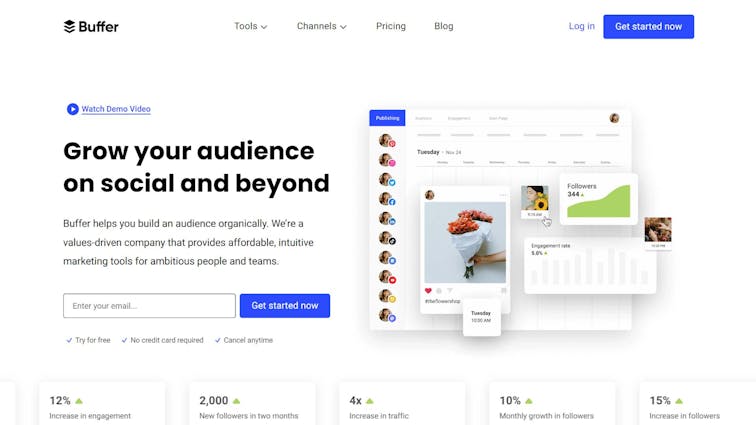
Buffer is a comprehensive social media toolkit designed for individuals and businesses to manage their social media channels.
It offers features such as planning and publishing tools, engagement tools, analytic reports, and collaboration tools.
Pricing:
- Free: Connect up to 3 channels, planning & publishing tools, landing page builder, AI Assistant.
- Essentials: $6 per month for 1 channel, add additional channels for $6 per month. Free features, plus engagement tools and analytic reports.
- Team: $12 per month for 1 channel, add additional channels for $12 per month. Essentials features, plus unlimited team members & clients and draft collaboration tools.
- Agency: $120 per month for 10 channels, add additional channels for $6 per month. Team features, plus custom access & permissions and agency-friendly pricing.
Best for:
Buffer is suitable for individuals, professionals, teams, and marketing agencies looking to manage social media channels efficiently.
2. Campaign URL Builder
The Campaign URL Builder is a tool provided by Google Analytics that allows users to generate custom campaign parameters for advertising URLs.
By adding parameters like utm_source, utm_medium, and utm_campaign to a URL, users can capture specific reporting data about the referring campaign.
Pricing:
- Free
Best for:
This tool is ideal for marketers and businesses that want to track the performance of specific marketing campaigns across different platforms. It’s particularly useful for identifying traffic sources and understanding how different campaigns are performing.
3. Canva
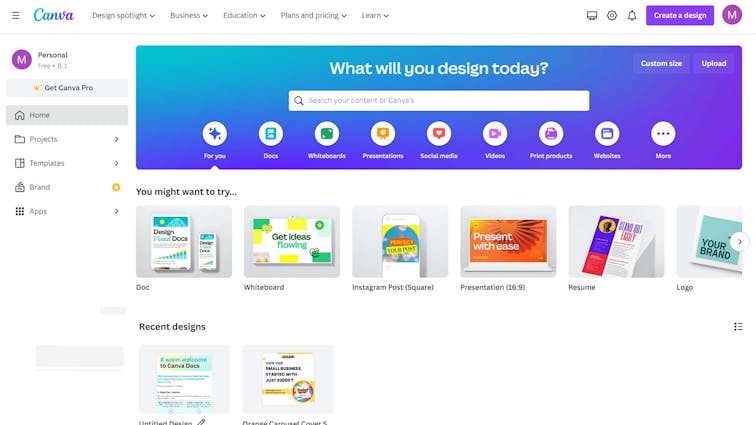
Canva is a popular design tool that allows users to create stunning visuals without the need for any design experience.
It offers a wide range of features, including templates, fonts, images, and more, to help users create professional-looking designs.
Canva is available in both free and pro versions, catering to different user needs.
Pricing:
- Free: Canva is always free for every individual and team.
- Canva Pro: Canva Pro starts at $9.99 monthly if you go with an annual plan, or $12.99 monthly if you choose to pay on a monthly basis. It offers unlimited access to premium content, more powerful design tools, and AI-powered magic.
- Canva for Teams: Canva for Teams starts at $12.49 monthly. It offers premium workplace and brand tools for teams of all sizes wanting to create together
Best for:
Canva is suitable for individuals, businesses, and professionals looking to create visually appealing designs without the need for specialized design skills. The free version is great for basic needs, while the Pro version offers more advanced tools for those looking to take their designs to the next level.
4. CapCut
CapCut is an all-in-one video editor designed to make video creation and sharing easier.
It offers a wide array of tools for video editing, including effects & filters, background remover, video resizer, video stabilization, and more.
CapCut is available on various platforms, including desktop, mobile, and online browsers. It provides features like speech-to-text conversion, text-to-speech, collaboration tools, and a vast library of commercial resources like music, stickers, texts, effects, and filters.
Pricing:
- Free
Best for:
CapCut is suitable for individuals, businesses, and content creators who want to create videos on the go. Whether it’s for social media ads, marketing, or personal use, CapCut offers a simple and user-friendly interface to create videos without any hassle. It’s particularly beneficial for those looking to capture memorable moments and share them on social media.
5. ChatGPT
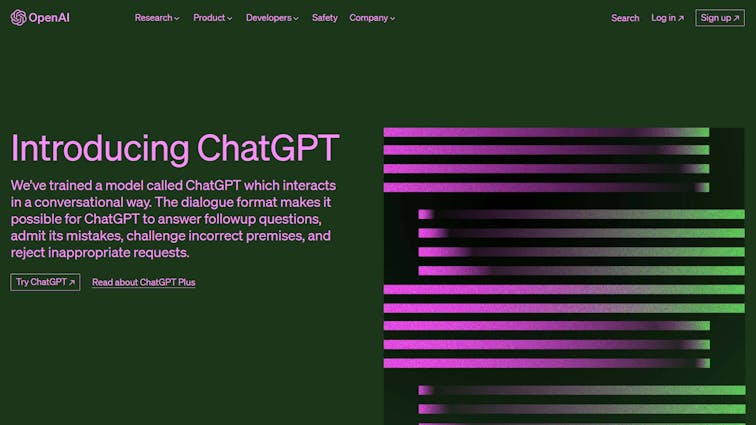
ChatGPT is a powerful language model developed by OpenAI. It’s designed to follow complex instructions in natural language and solve problems with accuracy.
ChatGPT is available in different versions, including GPT-4 and GPT-3.5 Turbo, each with varying capabilities and price points.
It can be used for various applications such as natural language processing, dialogue optimization, fine-tuning custom models, and more.
Pricing:
- Standard version: Free, but with limitations.
- ChatGPT Plus: $20 per month, offers benefits such as priority access during peak hours and faster response times.
- Professional version: Rumored to cost $42 per month .
Best for:
ChatGPT is suitable for developers, researchers, businesses, and professionals looking to leverage advanced natural language processing capabilities. It offers flexibility in pricing and functionality, catering to different needs and applications.
READ MORE: 8 Best AI Tools to Create Websites for Stunning and Instant Web Design
6. Crowdfire
Crowdfire is a social media management platform that offers various features to help individuals and agencies manage their social media presence.
It provides scheduling & publishing tools, content curation, analytics, and more. Crowdfire supports multiple social networks and allows users to track mentions, send replies, and analyze performance.
Pricing:
- Free: Free: Supports 4 social accounts (1 each of Twitter, Facebook, LinkedIn, and Instagram), 10 scheduled posts per social account, article curation, image curation, multiple image posts, social and advanced analytics (1 day’s data), ad-supported.
- Plus: $9.99 per month ($7.48 per month if bought annually), 100 scheduled posts per account, supports five social networks and two linked accounts per social network.
- Premium: $49.99 per month.
- VIP: $99.99 per month.
Best for:
Crowdfire is suitable for individuals, businesses, and agencies looking to manage and grow their social media presence. The free version is great for those who want to try it out, while the paid plans offer more advanced features for serious social media management.
7. Loom:
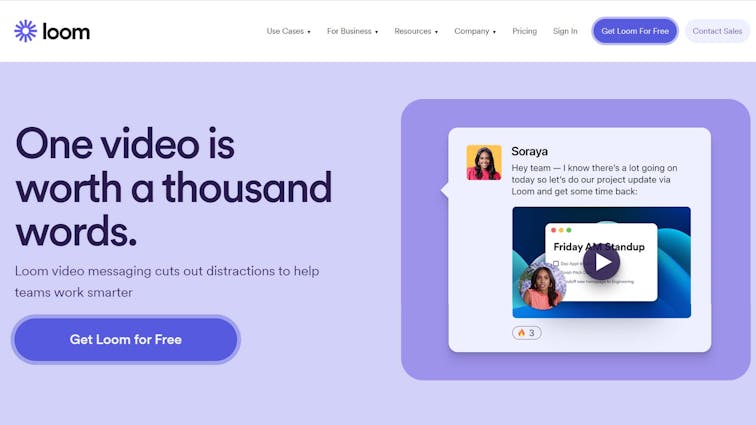
Loom is a video messaging tool that allows individuals and teams to communicate more effectively through video.
It offers features like screen recording, video trimming, unlimited transcriptions, video privacy controls, and viewer insights.
Loom is designed to enhance collaboration and communication in various business contexts, including sales, engineering, design, marketing, and more.
Pricing:
- Starter (For individuals): Free. Up to 25 videos/person, up to 5 mins/video, screen recording & cam bubble, video trim, unlimited transcriptions, video privacy controls.
- Business (For teams): $12.50 USD/Creator/mo (annually). Unlimited videos, unlimited recording length, additional features like removing Loom branding, embedding links in video, password-protected videos.
- Enterprise (For scaling teams): Custom pricing. Includes all Business features plus SSO (SAML) and SCIM, advanced content privacy, custom data retention policies, Salesforce integration, Zoom integration.
Best for:
Loom is suitable for individuals, teams, and scaling businesses looking to improve communication through video messaging. The free plan is great for individual users, while the Business and Enterprise plans offer more advanced features for teams and larger organizations.
8. Hootsuite
Hootsuite is a comprehensive social media management platform that enables users to manage all their social media accounts in one place.
It offers features like post scheduling, access to messages in one inbox, roles & permissions, social ads management, analytics & reporting, and more.
Hootsuite is designed to streamline social media management for individuals, teams, businesses, and enterprises.
Pricing:
- Professional: $99 per month. 1 User, 10 Social accounts, Unlimited posts, Post scheduling.
- Team: $249 per month. 3 Users, 20 Social accounts, Additional features like assigning messages to team members.
- Business: $739 per month. 5 Users, 35 Social accounts, Advanced features like approval workflows, content & asset library.
- Enterprise: Custom pricing. Starts at 5 users, 50 social accounts, Additional automation tools for social media customer service, social ads analytics & reporting.
Best for:
Hootsuite is suitable for various users ranging from individual professionals to large enterprises. The Professional plan is ideal for individual users, while the Team and Business plans cater to small and medium-sized teams. The Enterprise plan offers custom solutions for large organizations with complex social media management needs.
9. Tailwind
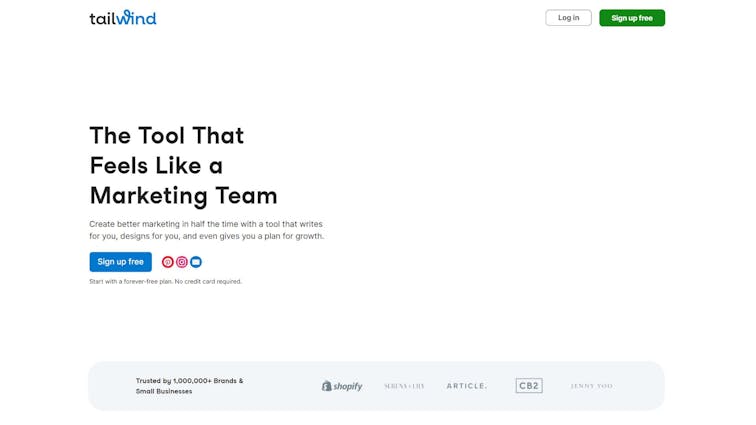
Tailwind is a social media management platform focused on Pinterest, Instagram, and Facebook.
It offers features like Smart Scheduling, Analytics & Reporting, Content Management, Pinterest Monitoring, and Tailwind Communities.
Tailwind is designed to help bloggers and small businesses manage their social media presence more efficiently, with tools for creating posts, scheduling content, and analyzing performance.
Pricing:
- Free Forever: Essential tools to get you started with your brand, $0/mo.
- Pro: Everything you need to grow your brand, $12.99/mo or $155.88 billed annually.
- Advanced: Advanced features for growing multiple brands, $19.99/mo or $239.88 billed annually.
- Max: Unlimited access for managing multiple accounts, $39.99/mo or $479.88 billed annually
Best for:
Tailwind is best suited for bloggers, small businesses, and social media enthusiasts looking to manage their Pinterest, Instagram, and Facebook accounts. The Pro plan is ideal for individual users, while the Advanced and Max plans offer more flexibility for growing brands. The Free Forever plan provides essential tools for those just starting out.
Read More: How to Use Social Media for Ecommerce ? A Guide to Boost Your Online Sales
10. CoSchedule
CoSchedule is an all-in-one marketing calendar platform designed to coordinate marketing processes, projects, and teams.
It offers various features like AI Social Assistant, Drag & Drop Calendar, Best Time Social Publishing, Bulk Social Media Scheduling, Social Media Automation, and more.
CoSchedule provides different plans catering to individuals, teams, and marketing professionals, with options for social publishing, content management, and advanced marketing suite functionalities.
Pricing:
- Free Calendar: $0. For individuals, 1 user, Connect 2 Social Profiles, 15 Scheduled Social Messages, Basic Support.
- Social Calendar: $19 USD per user/month (billed annually). Up to 3 users, Connect 5 Social Profiles, Unlimited Social Media Publishing, Social Analytics & Reports.
- Content Calendar: Call for pricing. Up to 5 users, Connect 10 Social Profiles, Custom Fields, Custom Project Types, Guest User Access.
- Marketing Suite: Call for pricing. Custom User Limits, Custom Social Profile Limits, Advanced Audience Targeting, Single Sign-On (SSO), Dedicated Account Manager.
Best for:
CoSchedule is suitable for various users, from individuals looking for basic social publishing to marketing teams needing advanced coordination and management tools. The Free Calendar is ideal for freelancers, the Social Calendar for small teams, and the Content Calendar and Marketing Suite for larger organizations with complex marketing needs.
11. Feedly
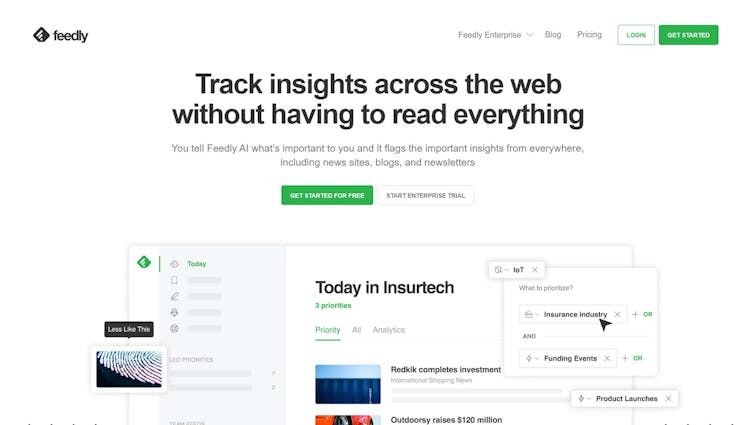
Feedly is a platform designed to help businesses and individuals stay ahead of the curve by tracking insights across the web.
It utilizes Feedly AI, a collection of machine learning models, to automatically collect, analyze, and share actionable insights from various sources, including news sites, blogs, and newsletters.
Feedly offers features like organizing trusted sources, filtering out noise, and sharing insights with teams.
It’s aimed at professionals in business development, marketing & sales, and business intelligence.
Pricing:
- Pro for $6 per month,
- Pro+ for $8.25 per month or $99 billed annually,
- Enterprise with an annual contract.
Best for:
Feedly is suitable for teams and individuals looking to track competitors, discover new trends, and research emerging security threats. It’s particularly valuable for professionals in scientific fields, sales management, and strategic design who need to keep up with industry news and insights.
12. Giphy
Giphy is a platform that brings animation to your world through GIFs, Clips, and Stickers. It allows users to search, share, and create animated content that adds positivity and expressiveness to conversations.
Giphy hosts a wide range of content, including reactions, entertainment, sports, and art from various artists. It also features trending topics, stories, and clips that keep users engaged and entertained.
Pricing:
Giphy is available for free to all users. There are no specific pricing plans mentioned on the website.
Best for:
Giphy is best suited for individuals, content creators, and social media enthusiasts looking to add fun and creativity to their conversations and posts. It offers a vast library of animated content that can be used across various platforms and communication channels.
READ MORE: Top 10 Free AI Image Generators From Text
13. Hashtagify
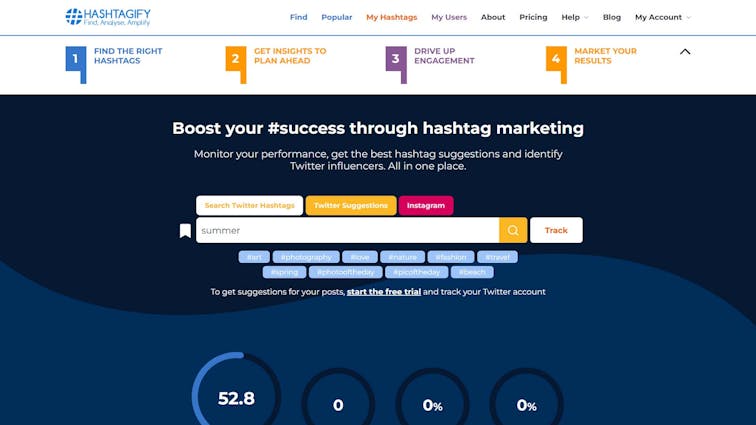
Hashtagify is a cutting-edge Twitter hashtag tracking tool designed to help users find the best hashtags to reach their audience.
It offers various features, including real-time data and insights about any hashtag on Twitter, popularity ranking, related hashtags, trends, and more.
Users can analyze and track any hashtag on Twitter, follow Twitter users, get in-depth analysis, and uncover top trending hashtags.
Hashtagify also provides custom suggestions to amplify messages and reach a broader audience, along with easy-to-read dashboards and charts for performance auditing.
Pricing:
- Personal: $19 per month, billed yearly at $228.
- Business: $64 per month.
- Enterprise: $249 per month.
Best for:
Hashtagify is suitable for individuals, businesses, and social media professionals looking to enhance their social media strategy through hashtag marketing. It’s particularly valuable for those who want to monitor relevant content, find influencers, and analyze competitors’ strategies.
14. InstaChamp by Customers.ai
InstaChamp, powered by Customers.ai, is the world’s first Meta-approved social DM automation tool designed for Creators, Coaches, and Brands.
It aims to boost audience growth, engagement, and sales funnels on Instagram and Facebook. Features include automated messaging to reply instantly to comments, Story mentions, reactions, and DMs.
It also offers autoresponders for instant gratification, automatic responses to customer inquiries, and tools to expand brand reach on Instagram.
Pricing:
- Platinum: $9.95 per month, includes Story Mention, Q&A keywords, DM autoresponder tools, 500 MobileMonkey branding-free sends, 1,000 contacts, and more.
Best for:
InstaChamp is best suited for Creators, Coaches, Brands, and Instagram Business accounts looking to automate direct messages, increase social media ROI, and grow their Instagram and Facebook audience. It’s a tool that offers instant engagement, audience monetization, and time savings, making it a valuable asset for social media marketing.
Read More: Social Media Strategy for Small and Medium Businesses
15. Linktree
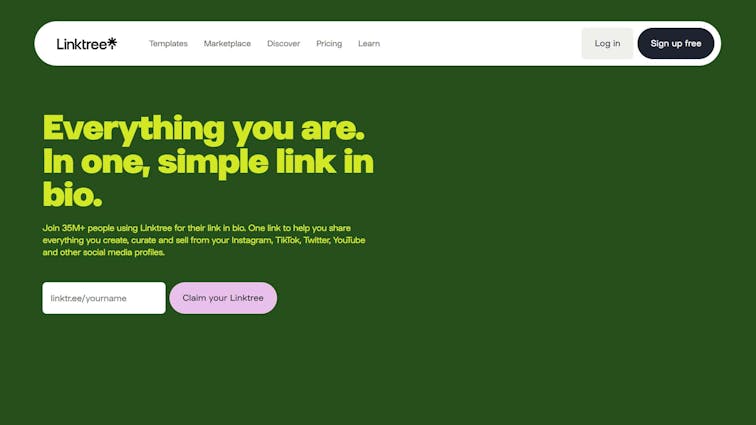
Linktree is a versatile tool that allows users to consolidate all their online content into a single, easily accessible link.
With over 35 million users, Linktree enables creators, influencers, small businesses, and others to connect their TikTok, Instagram, Twitter, website, store, videos, music, podcasts, events, and more in one landing page.
It’s designed to help users share everything they create, curate, and sell from various social media profiles. Linktree also offers analytics to track engagement, monitor revenue, and understand what’s converting the audience.
Pricing:
- Free: Linktree offers a free version with limited features.
- Starter: Linktree’s Starter plan starts at $5 per month.
- Pro: Linktree’s Pro plan starts at $6 per month.
- Premium: Linktree’s Premium plan starts at $24 per month if you pay monthly or $19.5 if you pay annually.
Best for:
Linktree is best suited for creators, influencers, small businesses, athletes, musicians, retailers, and anyone looking to unify their online presence in one place. It’s a powerful tool for monetization, audience growth, and engagement, making it a valuable asset for modern digital marketing.
Conclusion:
As social media marketing gains more importance, businesses are investing extra time and money due to realizing its huge potential. However, without the right technology, you can’t fully benefit.
A tool’s effectiveness depends on its scalability, user-friendliness, and value for money. We’ve integrated these qualities into our list, ensuring they’re ready to grow with your team, enhance productivity, and save you time.
Frequently Asked Questions:
1. What’s a social media strategy?
A social media strategy is a comprehensive plan that outlines the goals, target audience, content themes, and engagement tactics for a brand or individual on social media platforms. It serves as a roadmap to create, publish, and analyze content, ensuring alignment with business objectives and maximizing online presence.
2. What are social media tools used for?
Social media tools are software and platforms designed to manage, analyze, and enhance social media interactions. They are used for scheduling posts, tracking engagement, analyzing performance metrics, managing multiple accounts, and facilitating collaboration among team members. These tools streamline social media marketing efforts and provide insights to make informed decisions.
3. What are the best social media tools for marketing?
The best social media tools for marketing vary based on needs and preferences, but some popular options include:
- Hootsuite: For scheduling and managing posts across platforms.
- Buffer: For streamlined content sharing.
- Sprout Social: For comprehensive analytics and engagement tracking.
- HubSpot: For integrating social media with other marketing efforts.
- BuzzSumo: For content research and influencer identification.
These tools offer unique features that cater to different aspects of social media marketing.
4. Is there a free version of Sprout?
Yes, Sprout Social offers a free trial version that allows users to explore its features for a limited time. However, to access the full range of functionalities, a paid subscription is required. Pricing plans vary based on the number of profiles, users, and specific features needed.
5. What are the 5 ways of social media marketing?
- Content Creation: Crafting engaging and relevant content that resonates with the target audience.
- Community Engagement: Building relationships by interacting with followers, responding to comments, and fostering a sense of community.
- Influencer Collaboration: Partnering with influencers to expand reach and credibility.
- Analytics and Insights: Utilizing data to understand performance, audience behavior, and to make informed decisions.
- Paid Advertising: Leveraging paid social media ads to target specific demographics and achieve specific marketing goals.
These five ways form the core of an effective social media marketing strategy, allowing brands to connect with audiences, drive engagement, and achieve business goals.








