
9 Best Website Builder Apps for Creating a Professional Website
Are you tired of feeling overwhelmed and unsure about which website builder to choose for your business or personal website?
Look no further! Our top 9 list of the best website builders includes options for ease of use, design flexibility, and SEO optimization to help you create a professional and stunning website.
From drag-and-drop builders to advanced coding options, these apps have everything you need to bring your website vision to life.
Don’t waste any more time struggling to find the perfect website builder - choose from our top-rated list and start building your dream website today!
Top 9 Best Website Builder Apps for Creating a Professional Website:
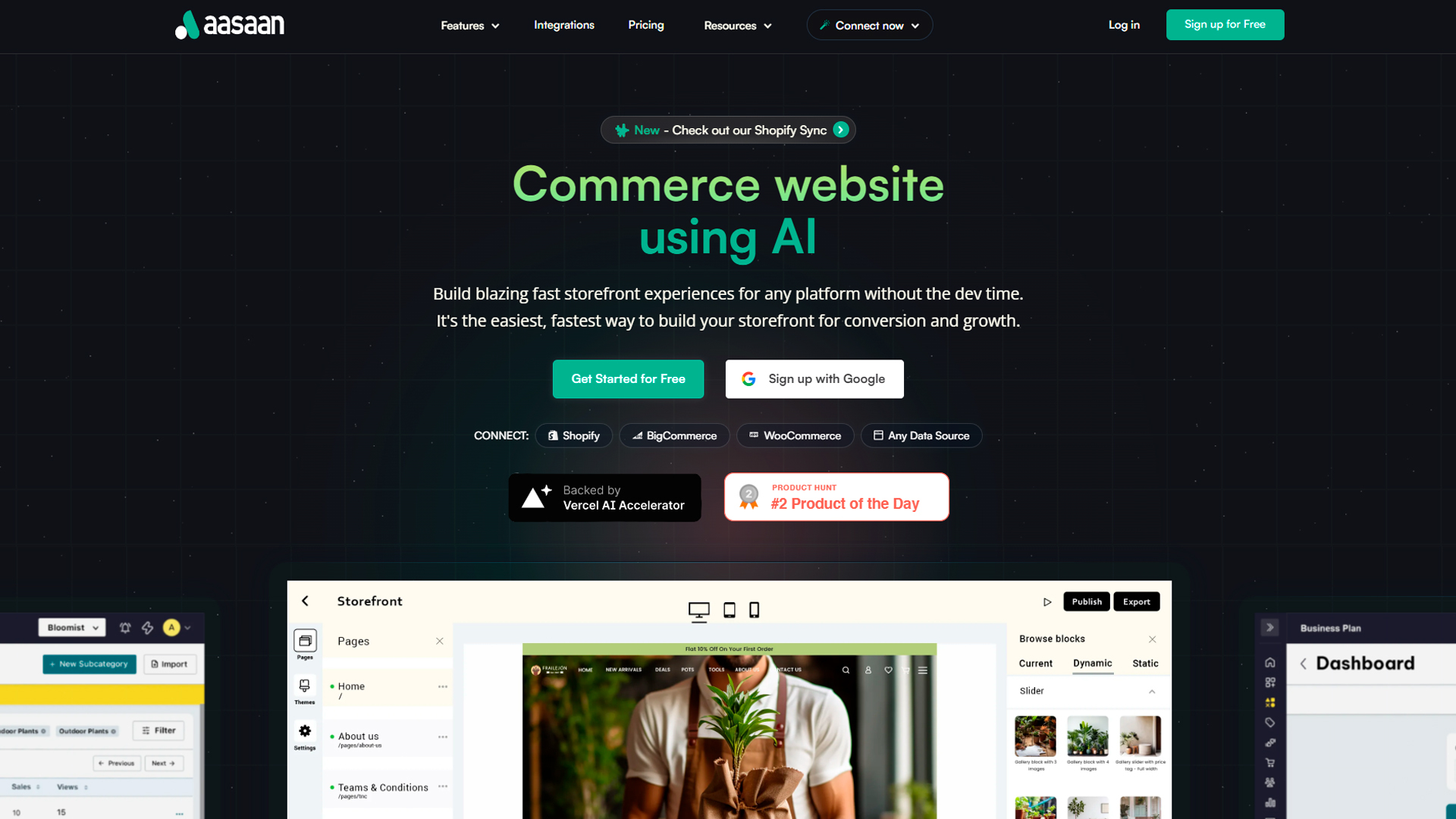
1. The “aasaan” way:
One of such apps designed to promote creative online selling solutions for vendors, entrepreneurs, and online service providers is the aasaan app. Whether you have a home-based business or you are an entrepreneur testing the waters with scalable possibilities, aasaan is just the right fit.
Creating Online Store using aasaan:
- Download the aasaan app:
The first step towards creating your online store is downloading the aasaan app on your device.
2. Update as many details as possible on the App:
The next step is to provide as many details about the business as possible, the clarity, and accuracy in business details, helping in building trust in the business. aasaan team will create an attractive store for you.
The app creation is free of cost, so it is a prudent decision to create the store today. Additionally, the store lets you receive the payments as well, so start today and expand your reach, take your business to the zenith.
3. Prepare product catalog:
Preparing and updating the product catalog is an ongoing and continuous process, make it as attractive as possible, here you get the opportunity to rightly position your product portfolio.
By using the appropriate keywords, the product can be enabled to reach the target audience.
4.Set up payment methods:
In order to receive payments for your products or services, you’ll need to set up payment methods in your aasaan store.
This may include options such as credit card payment, PayPal, or bank transfer. Choose the payment methods that are most convenient for you and your customers.
5. Start promoting your store:
Now that your store is set up and ready to go, it’s time to start promoting it to potential customers.
This can be done through a variety of channels such as social media, email marketing, and advertising. It’s important to regularly update your store and add new products or services to keep customers engaged and coming back for more.
6. Track and analyze your sales:
To see how your store is performing and identify areas for improvement, it’s important to track and analyze your sales data.
The aasaan app should provide you with tools to do this, such as sales reports and customer analytics. Use this information to optimize your store and increase conversions.
Pricing:
-
Premium Plan:Premium Plan Monthly - 2999/- Per Month. Premium Plan Yearly - 19,999/-
Premium Plan Includes. Can Upload Unlimited products and can Receive Unlimited Orders
Mobile Optimized Websites. Fully Integrated Commerce, Analytics 3 inventory locations, 5 Staff Accounts, 10 Integrations, Custom Domain -
Business plan:Business Plan - Only Billed Annually - 39,000/-
Everything in Premium Plus. Branded IOS and Android App. Backend API Full store Access
Web hooks 5 Inventory Locations, 10 Staff Accounts Unlimited Integrations -
Enterprise Plan:Contact Sales
Everything in Premium Plus.
Self Hosted Store Fronts For High Performance
Costume Store Front Themes
Costume Integrations.100% Uptime SLA
2. Wix
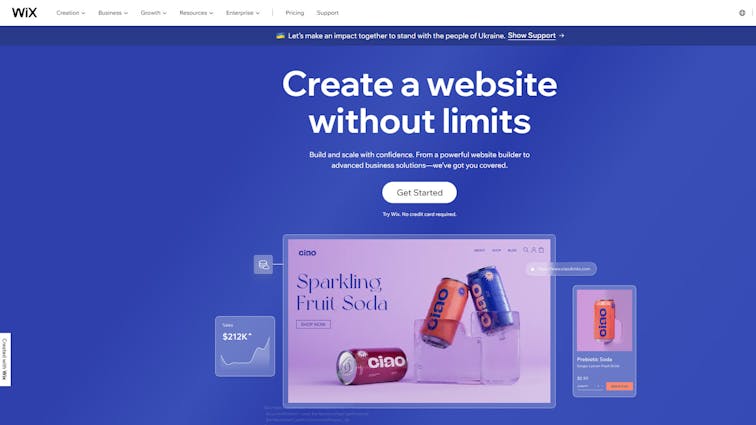
With a drag-and-drop website builder, designer-made templates, and more, Wix helps users create professional websites. Depending on the user’s experience, Wix offers Wix Artificial Design Intelligence (ADI), Wix Editor, and Wix Code to develop a site.
Wix ADI lets users create a unique site with professional content, photos, and more, while Wix Editor lets them design with sophisticated capabilities and drag and drop.
Wix Code lets customers build cutting-edge sites and apps. Simple drag-and-drop, mobile-friendly optimization, bespoke domain names, one-pager websites, gorgeous blogs, social buttons, and online stores are Wix essentials.
Templates, an image editor, high-resolution stock photos, video backgrounds, and more allow site-building.
Wix offers site analytics, an SEO wizard, a personalized inbox, communication, and financial capabilities.
Email marketing lets users effortlessly compose, distribute, and share emails about sales, new products, services, and events. Wix offers a 24/7 help center, knowledge base, video tutorials & walkthroughs, and phone calls.
Pricing:
Wix has a free plan and eight paid plans for websites. The paid plans are:
- Combo: For personal sites, $16/month. 2 GB bandwidth, 3 GB storage, 30 video minutes, free domain, no ads.
- Unlimited: For entrepreneurs and freelancers, $22/month. Unlimited bandwidth, 10 GB storage, one hour video, free domain, $300 ad vouchers, site booster app, visitor analytics app, no ads.
- Pro: For online branding, $27/month. Everything in Unlimited, plus 20 GB storage, two hours video, professional logo, social media logo files, events calendar app, video maker app.
- VIP: For priority support, $45/month. Everything in Pro, plus unlimited video hours and priority customer care.
- Business Basic: For online payments, $23/month. Everything in Unlimited, plus secure online payments, plans and recurring payments, customer accounts.
- Business Unlimited: For growing your business online, $27/month. Everything in Business Basic, plus 35 GB storage, 10 hours video, professional logo, social media logo files, events calendar app, video maker app, subscriptions.
- Business VIP: For scaling your business online with VIP support and priority response times, $49/month. Everything in Business Unlimited plus 50 GB storage and unlimited video hours.
- Enterprise: For large-scale businesses with advanced security and support needs, $500/month. Everything in Business VIP plus end-to-end business solutions tailored to your needs.
Prices may vary by currency and term. You can try the free plan before buying a paid plan.
3. Weebly
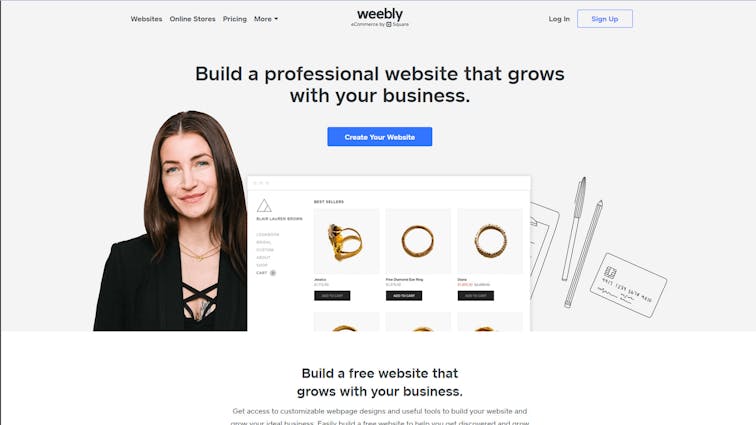
Weebly is a platform that makes it easy for individuals, freelancers, startups, small enterprises, and nonprofits to create websites, online stores, and blogs.
It offers a freemium version of its web design and hosting tools, which include a drag-and-drop editor, customizable templates, and the ability to edit HTML and CSS code.
Weebly also provides a website address and a range of tools for managing and promoting the site.
Weebly makes it easy to create websites, blogs, and online stores that are optimized for use on all devices.
Weebly provides comprehensive tools for website creation, management, and promotion. Users can view and make changes to the website’s design in real-time.
Pricing:
- Free: Basic use, $0 per month, includes Weebly branding and subdomain, 500 MB storage, SSL security and chat and email support.
- Personal: Connect to a custom domain, $10 per month billed annually or $13 month-to-month, includes everything in Free plus free domain for one year and advanced site stats.
- Professional: Connect your domain and add more customization, $12 per month billed annually or $16 month-to-month, includes everything in Personal plus no Weebly ads, unlimited storage, video backgrounds, HD video and audio, password protection and phone support.
4. Wordpress
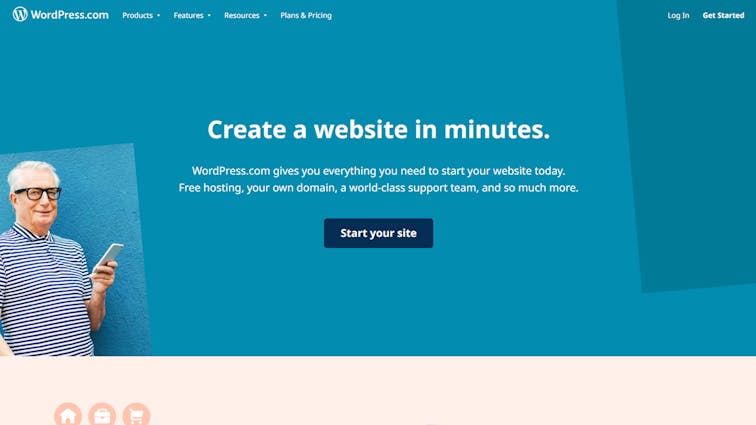
WordPress is a website and blog builder with features for aesthetic design, visitor tracking, content storage, upload, and more.
WordPress users can quickly start a blog, website, or both with an email address. Users get a WordPress.com address (like you.wordpress.com), 3 gigabytes of free file storage, a range of pre-made, free, and customized blog themes, and other services.
Users can add a custom domain and manage the design, layout, and content in WordPress. Written information can be readily added and automatically stored every few seconds to avoid loss.
Users can create photo galleries, insert audio, and stream video from their website using the drag-and-drop editor.
WordPress allows users to blog freely and privately. WordPress also has built-in social sharing, in-depth data, visual analytics to learn about website visitors and demographics, and SEO tools to assist new people to find the website.
5. GoDaddy
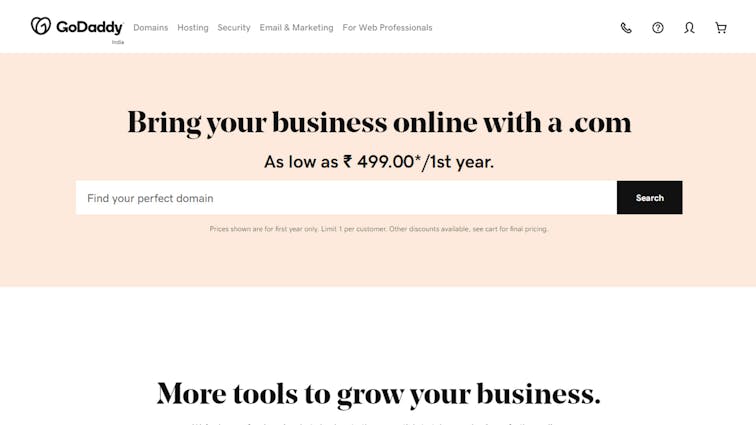
GoDaddy is recognized for domain name customization and web hosting, so it makes sense that it offers website construction tools. Websites + Marketing, like the others on this list, uses templates to create a simple website in about an hour.
The free package includes SSL, email and social media promotion, and PayPal payments. Its $12 monthly plan is the basic, the $22 monthly plan adds appointment assistance, and the $25 monthly ecommerce plan lets you create an online store with sophisticated services like product listing and shipping. Signing up for a year saves new clients money on monthly prices.
These prices don’t include a domain name, despite GoDaddy’s repute. However, GoDaddy’s new website builder outperforms GoCentral. If you downgrade to GoDaddy’s free tier, you won’t have 30 days to try it.
6. Squarespace
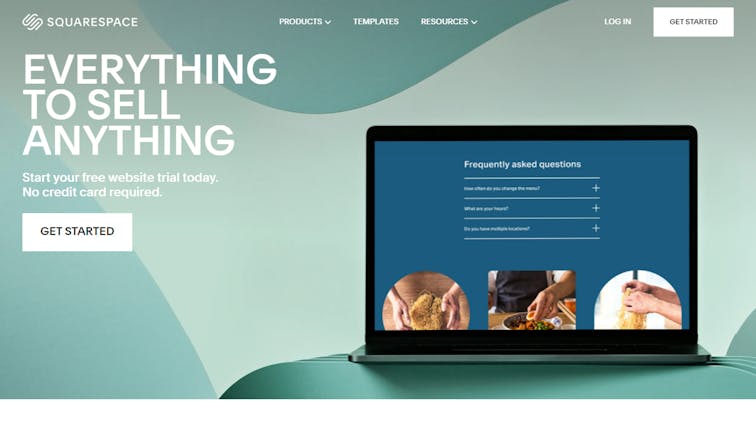
Create a professional website with no effort using Squarespace. Start off looking like a pro with a website, online store, or portfolio designed using an award-winning template.
Make it your own by modifying the design to reflect your sense of style and the requirements of your job.
Increase your audience size by using robust SEO instruments. With the help of in-depth Analytics tools, you can find out where your website traffic is coming from, what people are looking for, and how they are interacting with your content or items.
Pricing:
- Personal: $16 per month if you pay annually or $26 per month if you pay monthly
- Business: $23 per month if you pay annually or $35 per month if you pay monthly
- Commerce Basic: $27 per month if you pay annually or $40 per month if you pay monthly
- Commerce Advanced: $49 per month if you pay annually or $65 per month if you pay monthly.
7. Club Express
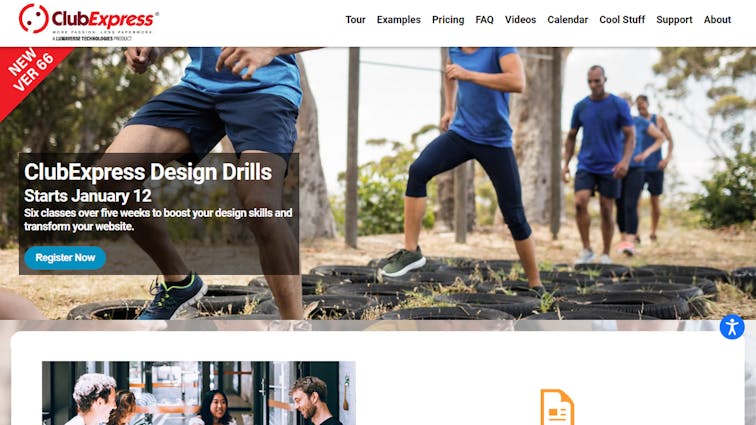
ClubExpress has over 22 modules to manage your organization’s members, non-members, website, money, communications, and overall operations. ClubExpress offers mobile apps for each organization and mobile-responsive websites.
Our platform has an extensive administrator and user manuals, a context-sensitive online help system for every screen, and approximately 100 video tutorials.
Their rates include limitless toll-free admin and member support! They’ll help members with logging in, registering for events, renewing memberships, making payments, updating profiles, etc.
Pricing:
- Subscription model based on number of active members in the database
- Minimum monthly fee of either $24 or $123, depending on the source
- Discounts for larger groups
- Basic setup fee starting at $150
- Month-to-month subscription agreement with no long-term contract
8. Shopify
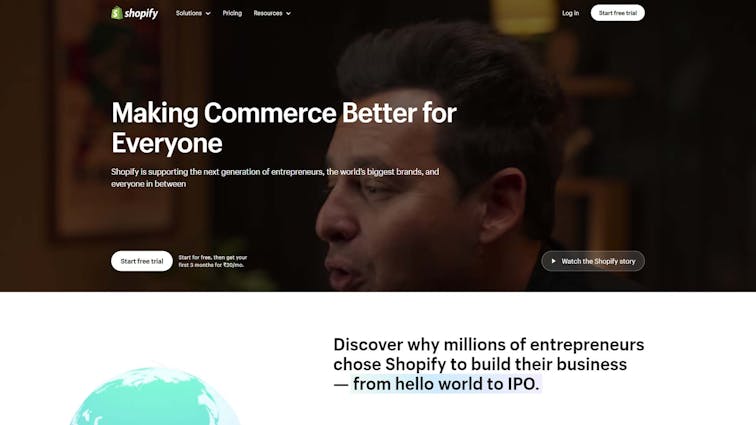
Shopify is Wix for e-commerce stores. The platform makes setting up an e-commerce website store straightforward and assists business owners with their resources.
Most “e-tailers” start with Shopify, but like Wix, it’s not perfect for every situation. Shopify, like most commerce builders, focuses on product and sales information.
Shopify helps you through inventory, customer information, tax, and shipping prices, so even novice retailers won’t miss a step. Shopify offers 24/7 phone, chat, and community forum assistance.
Pricing:
- Shopify Lite: $9 per month, allows users to sell products on social media, chat apps, or an existing website using Buy Buttons.
- Basic Shopify: $29 per month, includes features like online store builder, unlimited products, 2 staff accounts, discount codes, abandoned cart recovery, and more.
- Shopify: $79 per month, includes features like professional reports, gift cards, 5 staff accounts, and more.
- Advanced Shopify: $299 per month, includes features like advanced reports, third-party calculated shipping rates, 15 staff accounts, and more.
- Shopify Plus: custom pricing, includes features like enterprise-grade security, dedicated support, unlimited staff accounts, and more.
9. Magento
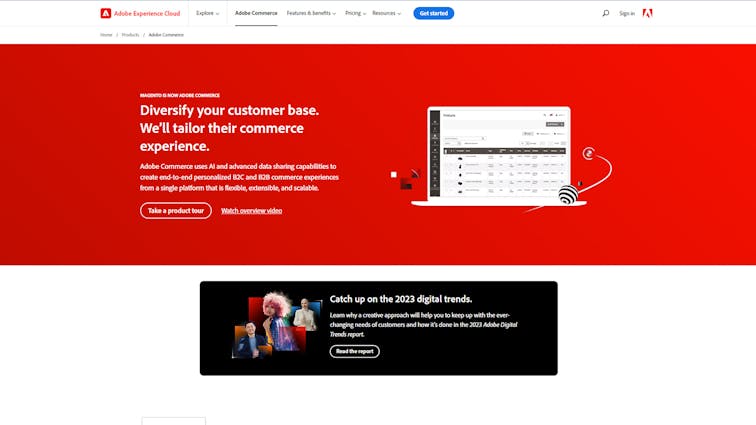
Magento is an open-source e-commerce platform designed for businesses of all sizes to create and manage online stores.
It was launched in 2008 and quickly gained popularity due to its flexibility, scalability, and extensive feature set.
Magento offers a wide range of features, including multi-store support, mobile responsiveness, powerful product management, advanced SEO capabilities, and a robust shopping cart system.
It also has a large community of developers and users who contribute to its development, offering a variety of plugins and themes to customize the look and functionality of the platform.
Pricing:
- Magento Open Source: Free to download and use, but requires web hosting, extensions, and developers. The total cost can vary from $10,000 to $60,000 depending on the complexity and customization of the site.
- Magento Commerce: Starts from $22,000 per year and increases based on the annual gross sales revenue. The price includes a license fee, security patches, support, and some extensions. The hosting service is not included and can cost from $5,000 to $25,000 per year.
- Magento Commerce Cloud: Starts from $40,000 per year and increases based on the annual gross sales revenue. The price includes everything in Magento Commerce plus cloud hosting, performance monitoring tools, disaster recovery, and CDN. The hosting service is included and can scale up or down based on the traffic.
How to Choose the Best Website Builder?
It’s not possible to use a silver bullet method to determine which website builder is ideal for you. You should strike a good compromise between price and functionality.
Get Your Needs Assessed
Get specific by asking yourself the following questions:
- Do you need to merely present content, or should site users also be able to engage with the pages?
- Do you want to offer anything for sale, or collect information about possible buyers?
- Do you intend to handle site administration internally, or will you be partnering with an outside agency?
- Do you mind shelling out a little more cash for a few extra bells and whistles?
- When it comes to the overall structure and appearance, how flexible are you hoping to be?
- Do you want or need to build out any custom features, such as surveys, signup forms, or newsletters?
To select a service that meets your needs, make sure to compare it based on these criteria.
Discover Crucial Functions :
A website builder simplifies and streamlines many of the laborious tasks associated with maintaining a website. Some of the more ubiquitous characteristics are listed below.
1. Drag-and-drop:
Assembling a website can be as simple as dragging and dropping elements into place with several website builders.
This could be any part of your websites, such as text, images, or media.
The extent to which your site can be altered is a function of the website builder you use.
When it comes to customizing your website, some organizations employ themes that are more difficult to modify, while others provide you extensive freedom to do so with no coding required.
2. Media Archiving and Storage:
With the help of website creators, media like photos and videos may be quickly and easily embedded in a website.
For instance, if you choose Squarespace, you’ll have access to an in-house photo gallery.
Photos and videos can be moved, deleted, and replaced on various pages, and you can still keep a record of them for future use.
In most cases, the amount of storage space available to you will depend on the type of subscription you have.
** 3. Web hosting and domains:**
In addition to the design, a website necessitates a host and a domain name (the URL used to navigate to your site). These three features are typically provided by website builders.
You will need to move your domain to the new platform if you already possess a domain name but wish to use a different website builder (say, you acquired your domain name through GoDaddy but want to use Wix for design).
4. Interfaces with Outside Parties:
Website creation tools make it simple to include outside apps like feed readers and shopping carts.
Lead capture forms are another popular integration, as they permit prospective clients to submit their information and have it sent straight to the user’s chosen customer relationship management system (CRM).
5. Compatibility with mobile devices:
Due to the widespread use of mobile devices, a website’s ability to be accessed from such devices is crucial.
You can preview your site as it will appear on mobile devices using many website builders.
Some of them can even modify your site’s components without your intervention, making it compatible with a wide range of devices with a single design.
6. Email for Official Purposes:
The option to set up an email account with your domain name is a standard feature of most website builders.
Choose the best package for your needs, as some providers always charge extra for this feature while others offer one or two emails for free and charge for each additional email.
7. SEO metrics:
Although Google Analytics is commonly used for traffic evaluation, most website builders also provide their own, typically more user-friendly method of traffic analysis.
You may learn more about the sites that are sending you traffic and how people discovered your content this way.
You may need to purchase specialized analytics software if you’re serious about improving your SEO and growing your website’s visitor base.
Most individuals and small businesses may get by with the information provided by their website builder.








