
6 Cheapest Ways To Build An Ecommerce Website In 2025
Looking to establish your online presence with an ecommerce website?
Want to start selling your products or services to a wider audience? But are you worried about the potential costs involved?
Don’t fret!
What you need is to explore the cheapest ways to build an ecommerce website that won’t break your budget.
But before you dive into finding the most cost-effective solutions, wouldn’t you like to understand why choosing a cheaper option can be just as effective as the more expensive ones?
You’re intrigued, aren’t you?
Great! Let’s dive in and discover everything about the most affordable methods to build your ecommerce website.
What Is An Ecommerce Store? And Why It’s Important For Businesses Today?
An ecommerce website is a digital platform where businesses can sell goods, services, or digital products to customers online.
It’s essentially a virtual storefront that allows businesses to reach customers anywhere, anytime, without the limitations of a physical location.
In today’s digital age, having an ecommerce website is crucial for businesses.
It opens up opportunities to reach a broader audience, operate around the clock, and gather valuable customer data.
Ecommerce websites also provide a convenient shopping experience for customers, who can browse and purchase products at their leisure, from the comfort of their own homes.
However, building an ecommerce website can be a significant investment.
There are costs associated with website design, development, hosting, security, maintenance, and more.
That’s why cost-effectiveness is so important. Businesses need to find solutions that offer the features and functionality they need, without breaking the bank.
By choosing a cost-effective solution, businesses can maximize their return on investment and ensure their ecommerce website contributes to their overall profitability.
How Much Does an eCommerce Website Cost To Build?

The cost to build an ecommerce website can vary greatly depending on your specific needs and the platform you choose. Here are some estimates from various sources:
- According to Statrys, the total cost to build an ecommerce website ranges from $30 to $10,000 depending on your business needs and your own experience. Small to medium-sized ecommerce businesses spend roughly $1,000 - $10,000 per month on marketing, whereas large businesses spend around $5,000 - $15,000 per month on average.
- WPBeginner suggests that the overall cost of a custom website development could start from $1500 to $6000 for an average-sized eCommerce business.
- eDesk states that the total cost for hosting an eCommerce website in 2023 can be anywhere between $40 and $4000/month, plus $1,500 $30,000 in website design setup fees.
- OuterBox mentions that on average eCommerce website design & development prices range from $10,000 to $250,000 or more.
- Intelivita says that a typical eCommerce website costs between $1,500 and $30,000.
These costs can include a variety of factors such as the cost of the ecommerce platform, web hosting, domain registration, web design and development, plugins or extensions, SSL certificate, payment gateway integration, SEO, and marketing.
Please note that these are just estimates and the actual cost can vary depending on various factors such as the complexity of the website, the number of products you plan to sell, the ecommerce platform you choose, and more.
It’s always best to do thorough research and get quotes from different service providers before making a decision.
6 Affordable And Optimal Solutions For Launching Your Ecommerce Website
1. Aasaan
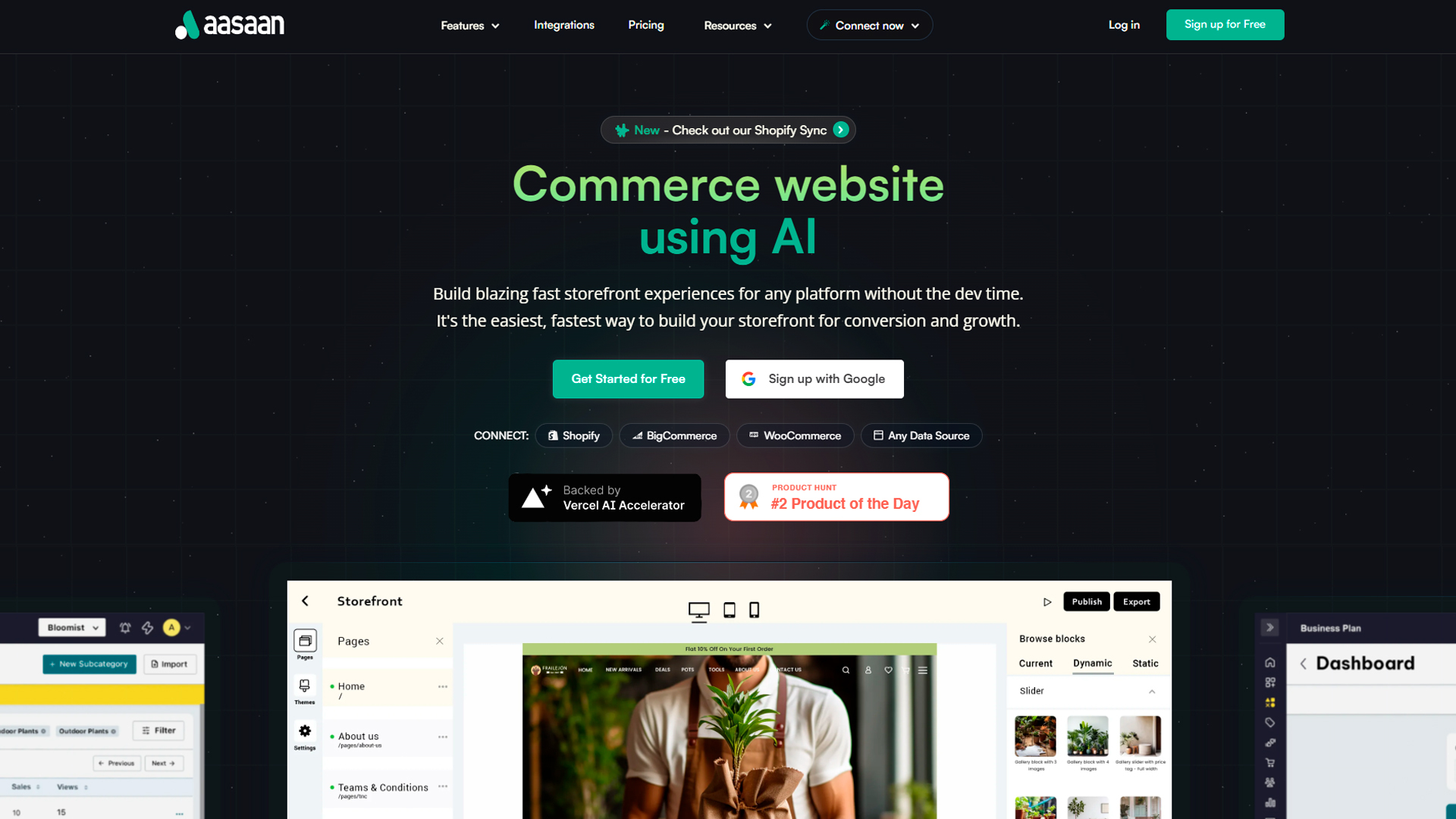
Aasaan is a no-code SaaS platform that enables small and medium-sized enterprises to build storefronts and mobile apps quickly and easily.
It offers a template-driven front-end that allows users to set up their online store in just a few minutes.
Key Features:
- Lightning-Fast Site Speed: Aasaan promises a 70% increase in site speed, ensuring a seamless shopping experience.
- Boosted Conversion Rates: Users can expect a 38% uplift in conversion rates, maximizing sales potential.
- Increased Average Order Value: Aasaan helps drive a 20% surge in average order value, leading to higher revenue per transaction.
- Accelerated Time to Market: With Aasaan, businesses can achieve 10x faster time to market, enabling them to stay ahead of the competition.
- Drag & Drop Builder: Aasaan provides a visual builder that lets users create bespoke shopping experiences from scratch.
- Themes and Customization: Aasaan offers a variety of free themes, and each can be customized to suit your brand.
- Integrated Payments: Aasaan has its own payment processor, aasaan pay, but also supports a wide range of third-party payment gateways.
- Marketing Tools: Aasaan includes SEO features, email marketing integration, and the ability to create discounts and promotional pop-ups and lot more.
Pricing:
- Standard: This plan is priced at $18 per month and is designed for anyone to get started quickly.
- Premium: Priced at $50 per month, this plan is for merchants and startups to help grow their business with branding.
- Business: At $165 per month, this plan is for advanced merchants and includes everything in the Premium plan, plus branded iOS and Android apps, full store access via backend API, webhooks, 5 inventory locations, 10 staff accounts, and unlimited integrations.
- Enterprise: This plan is designed for D2C brands looking for unlimited scalability, greater control, and dedicated resources. It includes everything in the Business plan, plus self-hosted storefronts for high performance, custom storefront themes, custom integrations, and 100% uptime SLA. The pricing for this plan is available upon contacting sales
How to Build:
To build an online store with Aasaan, you first need to sign up for an account.
Once that’s done, you can start building your store using their drag-and-drop builder.
You can publish products, collections, and more across multiple stores and channels to create rich, dynamic shopping experiences.
After setting up your store, you can connect your custom domain and deploy your storefront.
READ MORE: 5 Types of Ecommerce Business Models That Works
2. WooCommerce
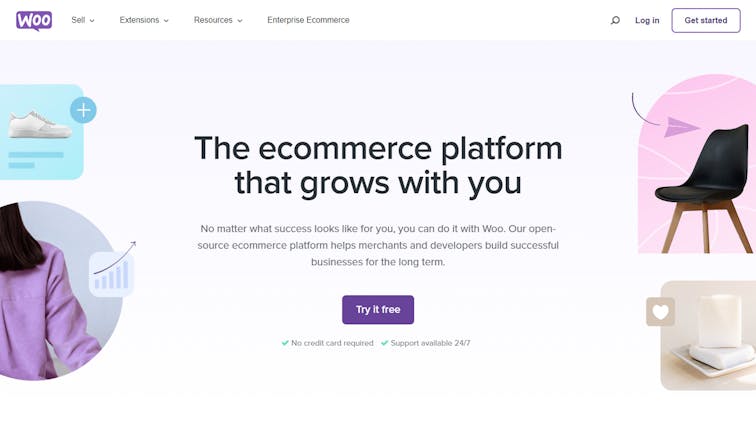
WooCommerce is a customizable, open-source ecommerce platform built on WordPress.
It’s perfect for entrepreneurs who want a flexible system capable of selling any kind of product.
Key Features:
- Built for WordPress: WooCommerce is a plugin that integrates seamlessly with WordPress.
- Customizable: A wide range of themes and plugins are available to customize your store.
- Product Variety: Sell physical or digital products, or even affiliate goods from certain marketplaces.
- Payment Options: WooCommerce comes bundled with the ability to accept major credit cards, alternative payment methods, BACS (bank transfers), and cash on delivery.
Pricing:
The basic WooCommerce plugin is free. However, costs can arise from hosting, domain registration, additional plugins, and a theme if you choose to purchase one.
How to Build:
To build a WooCommerce store, you first need to set up a WordPress website.
Once that’s done, you can install the WooCommerce plugin, choose your theme, and start adding products.
3. Shopify
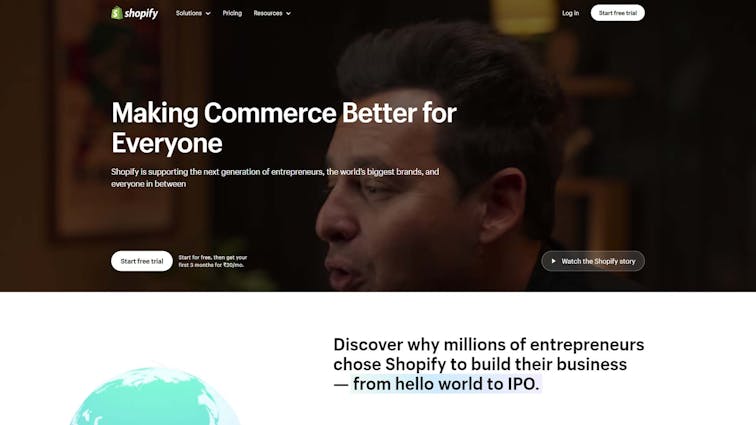
Shopify is a leading ecommerce platform that allows anyone to set up an online store and sell their products.
It’s known for its user-friendly interface and extensive customization options.
Key Features:
- Ease of Use: Shopify is known for its intuitive interface, making it easy for anyone to build a professional-looking online store.
- Themes and Customization: Shopify offers a variety of free and paid themes, and each can be customized to suit your brand.
- Integrated Payments: Shopify has its own payment processor, Shopify Payments, but also supports a wide range of third-party payment gateways.
- Marketing Tools: Shopify includes SEO features, email marketing integration, and the ability to create discounts and promotional pop-ups.
- Inventory Management: Shopify provides comprehensive inventory management tools, including bulk import/export and stock level tracking.
Pricing:
Shopify’s pricing starts at $29/month for the Basic Shopify plan. The Shopify plan is $79/month, and the Advanced Shopify plan is $299/month. Each tier offers additional features.
How to Build:
Building a Shopify store is straightforward. After signing up for a Shopify account, you can select a theme for your store, customize it to fit your brand, add products, and set up payment and shipping options.
Once everything is set up, you can publish your store and start selling.
4. Wix
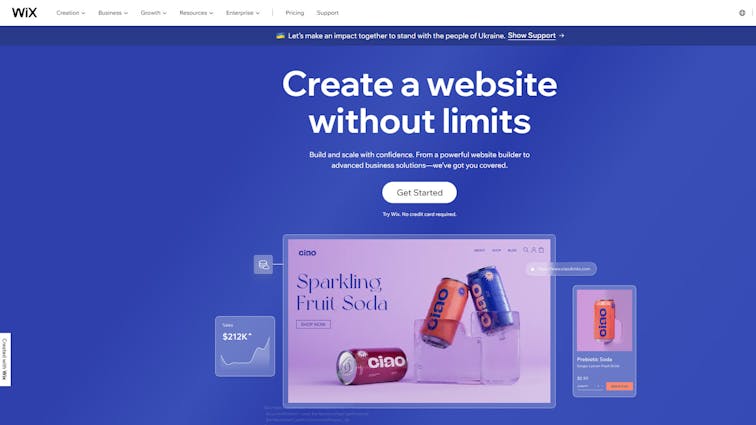
Wix is a popular website builder that offers a robust platform for creating ecommerce websites.
It’s known for its user-friendly interface, extensive customization options, and a wide range of features.
Key Features:
- Intuitive Website Builder: Wix offers a drag-and-drop website builder that makes it easy to create a professional and attractive ecommerce website.
- Customizable Storefront: With hundreds of templates and an advanced design editor, Wix allows you to create a unique and personalized online store.
- Product Catalog: Wix allows you to showcase your products in a beautiful product catalog, with multiple product options and a quick add-to-cart button.
- Payment Options: Wix supports a variety of payment methods, including credit cards, PayPal, and offline payments.
- Marketing Tools: Wix provides a suite of marketing tools, including email marketing, social media integrations, and SEO tools.
Pricing:
Wix offers several pricing plans for its ecommerce platform, starting from $23/month for the Business Basic plan to $500/month for the Enterprise plan.
How to Build:
Building an ecommerce website with Wix is straightforward.
After signing up, you can choose a template for your online store, customize it using the drag-and-drop editor, add your products, and set up your payment and shipping options.
Once your store is ready, you can publish it and start selling your products online.
5. BigCartel
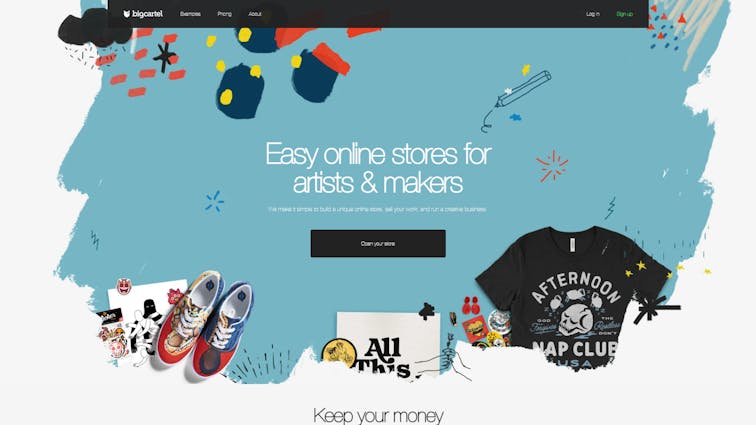
BigCartel is an ecommerce platform specifically designed for artists and makers.
It’s a great choice for small businesses that want a simple and straightforward way to sell their products online.
Key Features:
- Designed for Artists and Makers: BigCartel is tailored for creatives, offering features that cater specifically to artists, designers, and makers.
- Easy Setup: BigCartel offers a user-friendly interface that makes it easy to set up your online store.
- Customizable Themes: BigCartel provides a selection of themes that you can customize to match your brand.
- Inventory Tracking: BigCartel includes inventory management features to help you keep track of your stock.
- Sell Digital Products: In addition to physical products, BigCartel allows you to sell digital products like music and ebooks.
Pricing:
BigCartel offers a free plan that allows you to sell up to 5 products. Their paid plans start at $9.99/month for up to 50 products and go up to $29.99/month for up to 500 products.
How to Build:
To build a store with BigCartel, you first need to sign up for an account.
Once you’ve done that, you can choose a theme, customize it to fit your brand, add your products, and set up your payment and shipping options.
After you’ve set up your store, you can publish it and start selling your products.
6. Square Online
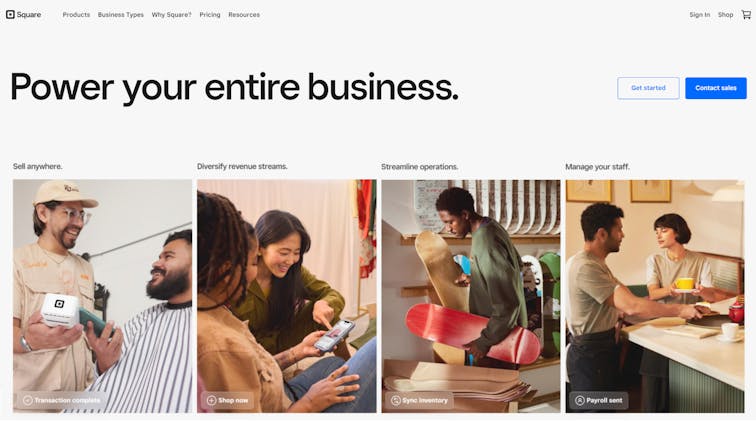
Square Online is an ecommerce platform provided by Square, a well-known payment processing company.
It’s a great solution for small businesses looking for an all-in-one ecommerce and payment processing solution.
Key Features:
- Integrated Payment Processing: Square Online seamlessly integrates with Square’s payment processing system, making it easy to accept payments online.
- Easy to Use: Square Online offers a user-friendly interface and a straightforward setup process.
- Customizable Design: Square Online provides a variety of customizable themes to help you create a unique online store.
- Inventory Management: Square Online includes inventory management features, allowing you to track stock levels and sync with your offline inventory.
- Order Fulfillment Options: Square Online supports a variety of order fulfillment options, including shipping, in-store pickup, and local delivery.
Pricing:
Square Online offers a free plan with transaction fees. Their paid plans start at $12/month and offer additional features like customer reviews, product variants, and advanced shipping.
How to Build:
Building an online store with Square Online is simple.
After signing up, you can choose a theme, customize it to match your brand, add your products, and set up your payment and shipping options.
Once your store is ready, you can publish it and start selling your products online.
Important Considerations Before Launching Your Store
Launching an online store is an exciting endeavor that can lead to great success and fulfillment.
However, before you hit the “publish” button, it’s crucial to ensure that everything is in place for a smooth and successful launch.
Here are some key things to check before launching your store:
1. Website Design and Functionality
Your website is the face of your online store, so it’s important to ensure that it has a visually appealing design and is easy to navigate.
Double-check that all the pages, links, and images are working properly.
Test the website on different devices and browsers to ensure a seamless user experience across platforms.
2. Product Descriptions and Images
Make sure that your product descriptions are accurate, engaging, and persuasive.
Highlight the unique features and benefits of each product to entice potential customers.
Similarly, ensure that high-quality images are available for each product, as visuals play a significant role in influencing purchasing decisions.
3. Payment and Shipping Options
Ensure that your online store integrates secure and reliable payment gateways.
Test the payment process to ensure that customers can easily complete transactions without any technical glitches.
Additionally, set up shipping options that are convenient for both you and your customers, providing clear information about shipping costs and delivery times.
4. SEO Optimization
Implementing effective search engine optimization (SEO) strategies will help improve your store’s visibility in search engine results.
Research relevant keywords and incorporate them into your website’s content, meta tags, and URLs.
Optimize product descriptions and category pages for better organic rankings, increasing the chances of attracting organic traffic to your store.
5. Marketing and Promotion
Before launching your store, create a comprehensive marketing plan to generate buzz and attract potential customers.
Utilize social media platforms, email marketing, and influencer partnerships to reach your target audience.
Consider offering promotional discounts or running contests to incentivize early customers and encourage word-of-mouth referrals.
By thoroughly checking these crucial aspects of your online store before launching, you’ll be better positioned for success.
Remember that launching your store is just the beginning of your e-commerce journey.
Continuously monitor and improve your store based on customer feedback and market trends to ensure long-term growth and customer satisfaction. Good luck with your launch!
Embark on your E-commerce transformation today with Aasaan!
Experience the power of Aasaan to revolutionize your online business and leave a lasting impression. Take the first step towards success by visit aasaan.app right away.
For valuable insights on how Aasaan effortlessly integrates into your existing workflows, don’t hesitate to schedule a demo now!
Conclusion:
In conclusion, there are several ecommerce platforms available to help you build and grow your online store.
Keep in mind your unique business needs, budget, and functionality when choosing the right platform for you.
From Aasaan, Shopify, WooCommerce, Wix, and Magento, to BigCartel and Square Online, each platform has its own set of features and pricing structures to fit a variety of business sizes and industries.
Take the time to research and compare each platform, and don’t hesitate to reach out to their customer support teams to ask questions and ensure you’re making the right investment for your business.
Building and maintaining an ecommerce store takes time and effort, but with the right setup and guidance, your online business can thrive.
Good luck on your ecommerce journey!
FAQ’s:
1. How much does it cost to build a basic eCommerce website?
The cost of building a basic eCommerce website can range from $30 to $5000. This includes the cost of an eCommerce platform, hosting, domain registration, and a basic theme. However, costs can vary based on your specific needs and choices.
2. What is the best way to build an eCommerce website?
The best way to build an eCommerce website is to first define your business needs, then choose an eCommerce platform that suits those needs. Platforms like Shopify, WooCommerce, and BigCommerce offer user-friendly interfaces and a range of features.
3. Can I build an eCommerce website on my own?
Yes, you can build an eCommerce website on your own using platforms like Aasaan, Shopify, WooCommerce, or Wix. These platforms offer user-friendly interfaces and pre-designed templates, making it easy for beginners to set up a store.
4. What are the 3 types of e-commerce?
The three main types of e-commerce are B2C (Business-to-Consumer), B2B (Business-to-Business), and C2C (Consumer-to-Consumer). Each type represents a different kind of transaction.
5. How can I create a free eCommerce website?
You can create a free eCommerce website using platforms like WooCommerce, which is a free plugin for WordPress. However, while the platform may be free, there may be costs associated with hosting, domain registration, and additional features.
6. What is the cheapest way to build an eCommerce website?
The cheapest way to build an eCommerce website is by using a DIY platform like Aasaan, Shopify, WooCommerce, or Wix. These platforms offer affordable plans and come with pre-designed templates, making it easy for beginners to set up their online store.








