
10 Best Drag and Drop Website Builders in 2025: Easy Website Creation
If you’re looking to build a stunning website but don’t possess coding knowledge, look no further than the convenience of a drag and drop website builder.
With these user-friendly tools, the process of creating your own website becomes as simple as effortlessly dragging and dropping elements onto a blank canvas.
The best part? You don’t need any coding skills!
The beauty lies in the abundance of exceptional drag-and-drop website builders available for you to choose from.
To save you valuable time, we’ve curated a comprehensive list of the top-notch tools, complete with their standout features, ratings, and pricing details.
This way, you can easily find the perfect fit that aligns with your vision.
So why delay any longer?
Explore these incredible options today and embark on the journey of building your dream website.
With endless possibilities at your fingertips, the time to get started is now!
What is a Drag and Drop Website Builder?

A Drag and Drop Website Builder is a tool that allows users to create a website without needing to write any code.
It’s designed to be user-friendly, even for those with no technical knowledge or experience in web design or development.
Here’s how it works:
- Drag and Drop Interface: The builder provides a visual interface where you can see your website as you build it. You can select elements like text boxes, images, buttons, and forms from a menu, then drag and drop them onto your webpage. This makes the design process intuitive and straightforward.
- Pre-made Templates: Most drag and drop website builders come with a variety of pre-made templates. These are professionally designed layouts that you can choose as a starting point for your website. You can then customize the template to suit your needs.
- Customization: You can customize almost every aspect of your website using a drag and drop builder. This includes the layout, colors, fonts, images, and more. You can also add features like contact forms, photo galleries, and social media links.
- No Coding Required: One of the main benefits of a drag and drop website builder is that it doesn’t require any coding. This makes it accessible to anyone, regardless of their technical skills.
- Hosting and Domain: Many website builders also provide hosting for your website, and some even offer a free domain name as part of their package. This means you can manage everything from one place, without needing to deal with separate hosting or domain providers.
Drag-and-Drop Page Builders: Key Qualities
When evaluating drag-and-drop website builders, we take several factors into consideration to ensure the platform aligns with your unique needs. Here are the qualities we prioritize and look for:
- Ease of use: Simplicity is key when it comes to creating and designing a website with no coding expertise. We prioritize user-friendly interfaces that appeal to novices and experienced users alike.
- Variety of templates: Your website is your online representation, and as such, it should have a captivating design. We look for builders offering a diverse selection of professional, modern, and customizable templates.
- Mobile responsiveness: In today’s digital era, your website must adapt seamlessly to different screen sizes and mobile devices. Consequently, we assess mobile optimization capabilities and responsiveness.
- Integration possibilities: An optimum drag-and-drop builder should provide the ease to integrate with various third-party platforms like e-commerce, email marketing, or SEO tools for added functionality.
- Pricing and plans: Affordability is essential for many potential users. We compare various pricing structures and plans, ensuring the included features and tools offer value for money.
- Customer support: A responsive and supportive customer service or knowledge base is essential. We rate website builders not just for their functionality but also in terms of the assistance available when users encounter hiccups along the way.
- Reliability and performance: A well-performing website with fast loading times is vital for user experience. Therefore, we examine each platform’s servers, speed optimization, and uptime guarantees to ensure high reliability and performance.
Top 10 Best User-friendly Drag-and-Drop Builders:
Now, let’s dive into our list of the best website builders you can use in 2025:
1. Aasaan:
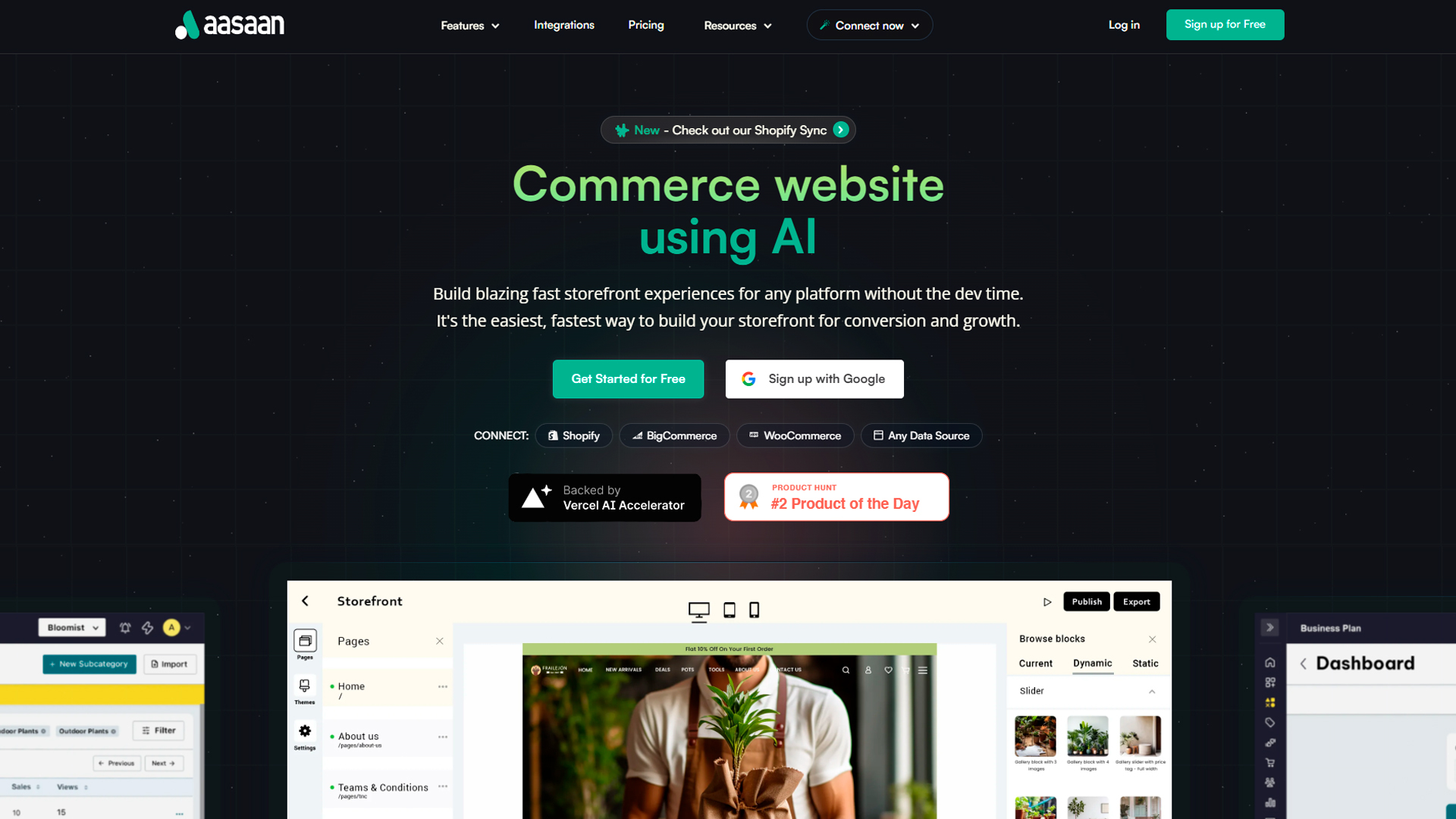
Aasaan is No-code headless commerce website builder that focuses on providing an easy-to-use platform for creating professional-looking websites.
Aasaan’s interface is designed to be intuitive and accessible to users with no prior web design experience. Some of its standout features include:
- Drag-and-Drop Builder: A simple interface that allows users to select and place elements onto their web pages.
- Responsive Templates: A variety of beautifully designed templates that automatically adjust to different screen sizes and devices.
- Customization Options: Users can easily modify their websites by changing fonts, colors, and adding their own images.
- Third-Party Integrations: Aasaan supports adding various integrations like e-commerce, email marketing, and SEO tools to enhance website functionality.
Pricing and Plans
Aasaan offers a free plan with basic features, but it comes with Aasaan branding. To access more advanced features and remove branding, Aasaan provides several premium plans:
- Basic: Suitable for individuals and small businesses.
- Pro: Ideal for growing businesses that need more features.
- Enterprise: Perfect for large organizations with demanding requirements.
Pros and Cons
Pros
- Intuitive interface designed for users with no design experience.
- Wide range of responsive templates and customization options.
- Easy integration with various third-party platforms.
Cons
- The free plan includes Aasaan branding.
- Limited advanced features for highly customized websites.
2. Squarespace
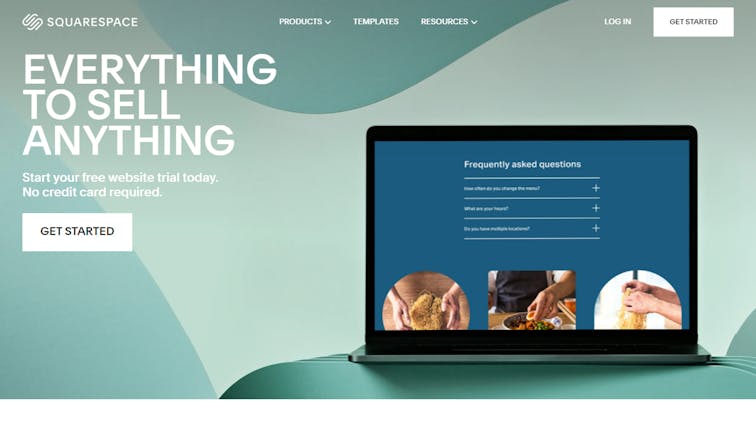
Squarespace is a website builder known for its stunning, professionally designed templates. It’s a great choice for creatives and small businesses. Key features include:
- Designer Templates: Squarespace offers a variety of high-quality, aesthetically pleasing templates.
- Style Editor: Allows users to customize templates to fit their brand.
- Built-in Mobile Websites: All Squarespace websites are automatically optimized for mobile.
- Content Blocks: Users can easily add different types of content to their site.
Pricing and Plans
Squarespace offers a 14-day free trial, after which users can choose from four premium plans:
- Personal: Ideal for simple websites.
- Business: Best for small businesses and includes e-commerce features.
- Basic Commerce: Suitable for online stores and offers more e-commerce features.
- Advanced Commerce: Offers advanced e-commerce features like abandoned cart recovery.
Pros and Cons
Pros
- High-quality, professional templates.
- All-in-one platform with domains, hosting, and themes.
- Good e-commerce capabilities for online stores.
Cons
- The learning curve can be steep for beginners.
- Limited third-party integrations.
- No free plan available.
3. Weebly
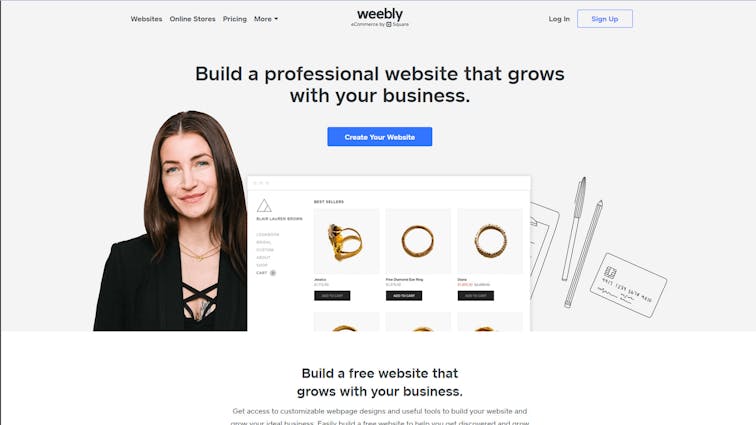
Weebly is a website builder that’s easy to use, making it a great choice for individuals and small businesses. Key features include:
- Drag-and-Drop Builder: Allows users to create a website quickly and easily.
- Customizable Templates: Users can choose from a variety of templates and customize them to their liking.
- Integrated E-commerce: Weebly offers built-in tools for creating an online store.
- App Center: Users can add additional features to their site through Weebly’s App Center.
Pricing and Plans
Weebly offers a free plan with basic features. For more advanced features, users can choose from several premium plans:
- Connect: Connect a custom domain.
- Pro: Offers additional features like site search and video backgrounds.
- Business: Suitable for small businesses and online stores.
- Business Plus: Offers advanced e-commerce features.
Pros and Cons
Pros
- User-friendly interface, great for beginners.
- Good e-commerce features for online stores.
- Variety of apps available for added functionality.
Cons
- Limited customization compared to other website builders.
- Free plan includes Weebly ads.
- Templates are less modern compared to competitors.
4. Wix
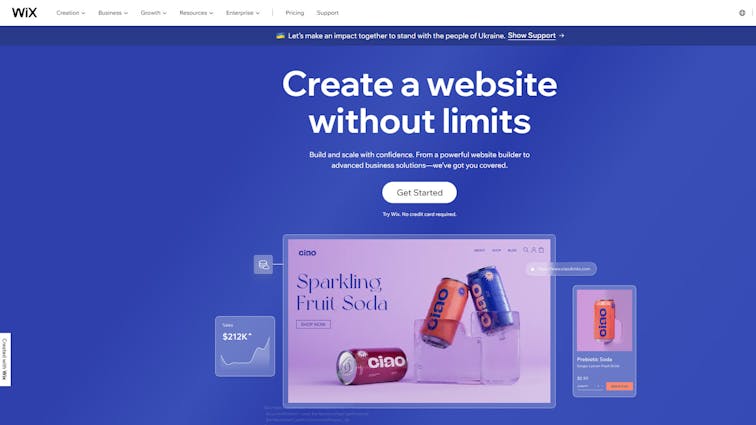
Wix is a popular website builder that offers a wide range of features and customization options for creating unique websites. Key features include:
- Drag-and-Drop Builder: Wix’s intuitive editor makes it easy to create and edit web pages.
- Extensive Template Library: Wix offers more than 500 customizable templates suitable for various industries and niches.
- App Market: Users can access Wix’s extensive app market to enhance their site with additional features.
- ADIS Mode: Allows users to create a website using Wix’s artificial design intelligence feature.
Pricing and Plans
Wix offers a free plan with basic features and Wix ads. For more advanced features and to remove ads, users can choose from several premium plans:
- Combo: Ideal for personal websites with a custom domain.
- Unlimited: Suitable for entrepreneurs and freelancers, includes extra storage and visitor analytics.
- Pro: Offers additional features like a professional logo and social media tools.
- VIP: Provides priority support and other advanced features.
- Business & eCommerce Plans: Tailored for online stores and businesses with various e-commerce features.
Pros and Cons
Pros
- Highly customizable with a large number of templates and apps.
- User-friendly drag-and-drop builder.
- ADI mode helps users create websites quickly.
Cons
- Free plan includes Wix ads.
- Website load times can be slow compared to competitors.
- Templates cannot be changed easily once a site is created.
5. Shopify
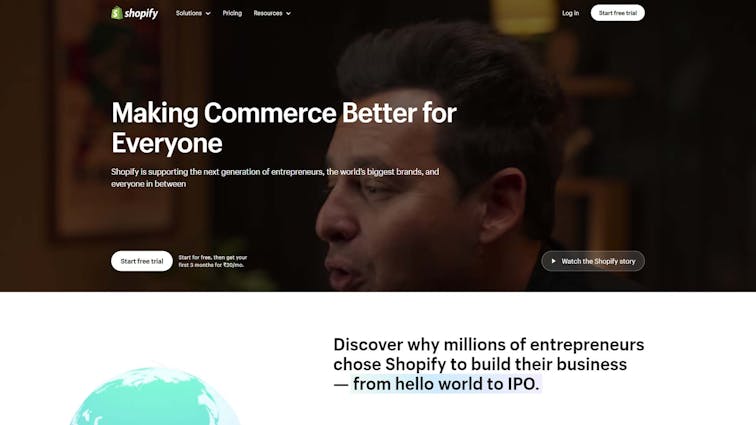
Shopify is a leading e-commerce platform that allows anyone to set up an online store and sell their products. It’s designed for businesses of all sizes. Key features include:
- E-commerce First: Shopify is designed specifically for online stores, with robust e-commerce features.
- Themes and Templates: Shopify offers a variety of professional themes, both free and paid.
- Shopify App Store: A wide range of apps are available to extend the functionality of your store.
- 24/7 Support: Shopify offers round-the-clock customer support.
Pricing and Plans
Shopify offers a 14-day free trial, after which users can choose from three premium plans:
- Basic Shopify: Ideal for new businesses or online businesses new to in-person selling.
- Shopify: Best for growing businesses with 1 retail store.
- Advanced Shopify: Suitable for growing businesses with 2+ retail stores.
Each plan comes with different features and transaction fees.
Pros and Cons
Pros
- Comprehensive e-commerce features.
- Wide range of apps to extend your store’s functionality.
- 24/7 customer support.
Cons
- Can be expensive compared to other website builders.
- The learning curve can be steep for beginners.
- Some features require additional apps, which can add to the cost.
6. Zyro
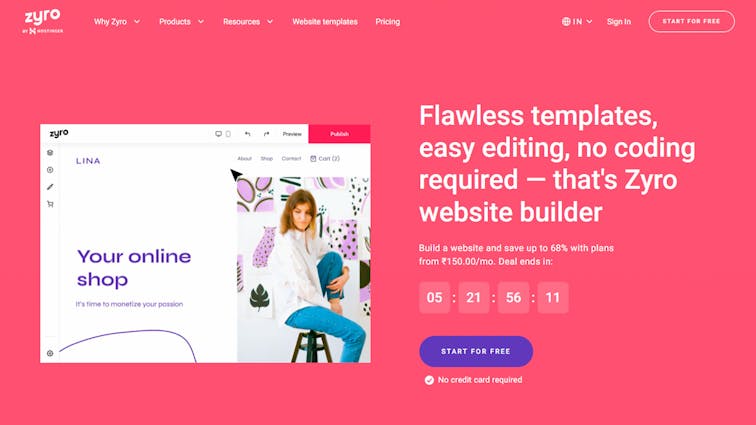
Zyro is a powerful website builder that’s designed to be easy to use, making it a great choice for anyone looking to create a professional website or online store. Key features include:
- Drag-and-Drop Editor: Zyro uses a drag-and-drop editor, requiring no prior skills or knowledge to use.
- AI Tools: Zyro offers AI tools to help brand and grow your business.
- E-commerce Capabilities: Zyro’s powerful e-commerce builder has everything you need to start, manage, and grow your business online.
- Customizable Templates: Designer-made templates built to meet your needs. You can choose a template and edit anything change colors, fonts, images, and more.
Pricing and Plans
Zyro offers two main plans:
- Website: Ideal for creating a professional portfolio, blog, or personal website.
- Business: Best for starting to sell instantly with e-commerce essentials.
Pros and Cons
Pros
- User-friendly interface, great for beginners.
- Powerful AI tools for branding and growth.
- Comprehensive e-commerce features.
Cons
- Limited customization compared to other website builders.
- No free plan available.
- Some users may find the number of options overwhelming.
7. Duda
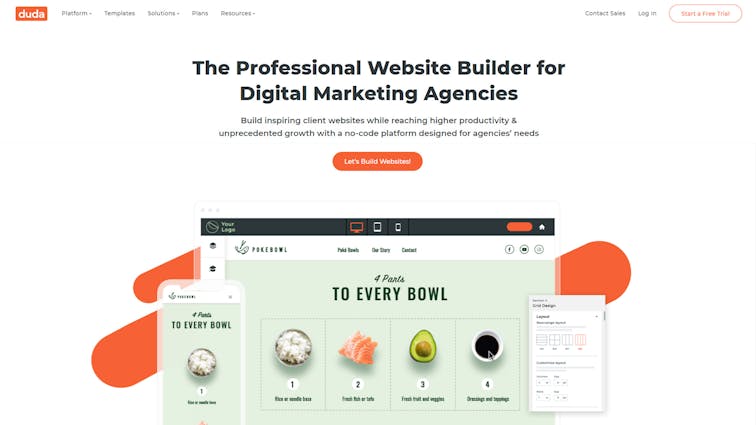
Duda is a website builder that focuses on creating responsive, mobile-friendly websites for businesses and agencies. It offers a variety of features and tools to help users build attractive and user-friendly websites. Key features include:
- Responsive Design: Duda websites automatically adapt to any screen size and device, providing a seamless experience for visitors.
- Custom Widgets: Users can create custom widgets and add unique functionalities to their site.
- Website Personalization: Duda allows users to personalize their websites by targeting specific visitor segments, offering tailored experiences to different groups of users.
- E-commerce Integration: Duda integrates with popular e-commerce platforms like Shopify, allowing users to easily set up an online store.
- Team Collaboration Tools: Duda helps teams collaborate on website projects, streamlining the design and editing process.
Pricing and Plans
Duda offers a 14-day free trial, after which users can choose from three premium plans:
- Basic: Ideal for entrepreneurs and small businesses.
- Team: Suitable for growing businesses and agencies with collaboration features.
- Agency: Tailored for large agencies, web service providers, and large-scale projects with advanced features and more resources.
Pros and Cons
Pros
- Mobile-friendly and responsive design.
- Custom widget creation for added functionality.
- Website personalization and targeting tools.
- Good team collaboration options for businesses and agencies.
Cons
- No free plan available.
- The learning curve may be steep for beginners.
- E-commerce integration limited to external platforms, not built-in.
8. Jimdo:
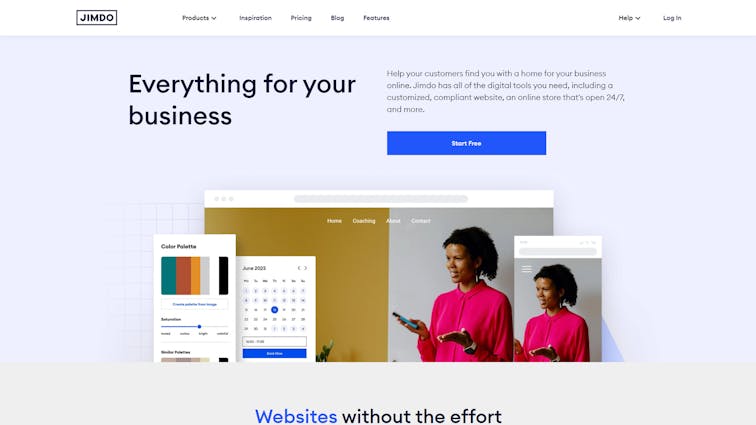
Jimdo is a website builder that offers a range of digital tools for businesses. Key features include:
- Website Editor: Jimdo provides everything you need to get started with website design.
- Mobile Friendly: All Jimdo websites are mobile-optimized for all screens.
- Free Hosting: Jimdo offers free web hosting, ensuring your website is always available to your visitors and loads quickly.
- SEO Tools: Jimdo websites are search engine optimized (SEO) by default.
Pricing and Plans
Jimdo offers a free plan with basic features. For more advanced features, users can choose from several premium plans. Detailed pricing and plans can be found on the official Jimdo website.
Pros and Cons
Pros
- User-friendly interface, great for beginners.
- Free hosting included.
- SEO tools for optimized website performance.
Cons
- Limited customization compared to other website builders.
- Some users may find the number of options overwhelming.
- The free plan includes Jimdo ads.
9. Site123
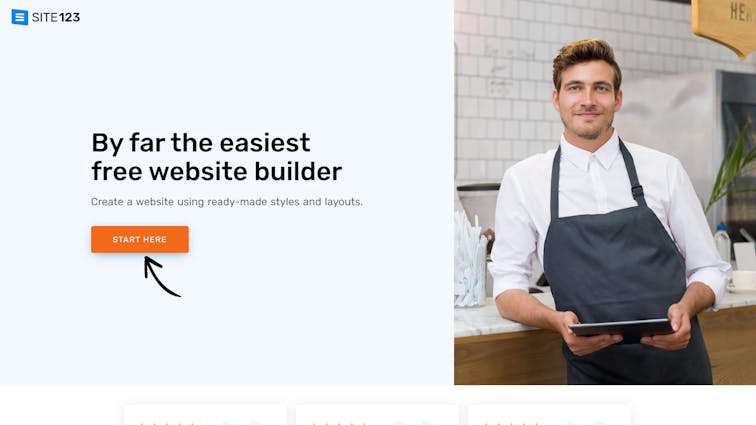
Site123 is a website builder that makes it easy to create a website or online store. Key features include:
- Ease of Use: Site123 offers an intuitive website building process, making it easy for beginners to create a website.
- Responsive Design: All Site123 websites are automatically optimized for mobile devices.
- E-commerce Capabilities: Site123 offers tools for creating an online store, including product listings and payment processing.
- Multilingual Support: Site123 allows you to create a website in multiple languages.
Pricing and Plans
Site123 offers a free plan with basic features. For more advanced features, users can choose from several premium plans.
Pros and Cons
Pros
- Easy to use, even for beginners.
- Mobile optimization for all websites.
- Multilingual support.
Cons
- Limited customization options compared to other website builders.
- The free plan includes Site123 branding.
10. BigCommerce
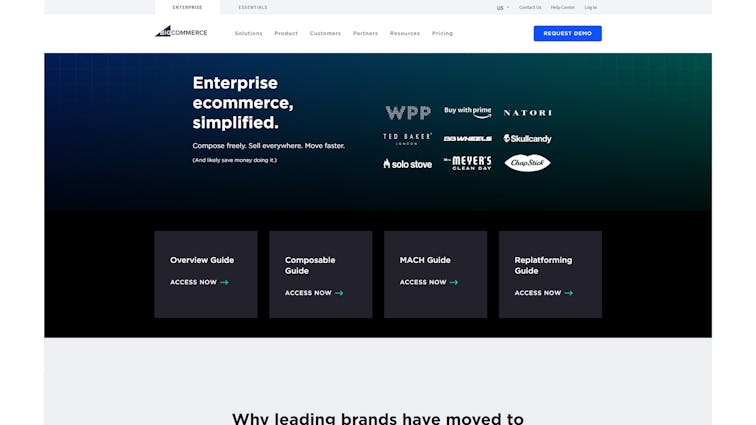
BigCommerce is a leading e-commerce platform that allows businesses of all sizes to create an online store. Key features include:
- E-commerce Capabilities: BigCommerce offers robust e-commerce features, including product listings, shopping cart functionality, and payment processing.
- Scalability: BigCommerce can handle increased transaction volume and velocity, making it a good choice for growing businesses.
- SEO Tools: BigCommerce provides SEO tools to help your online store rank higher in search engine results.
- Integration Options: BigCommerce can be integrated with a variety of third-party apps and services.
Pricing and Plans
BigCommerce offers several plans, each with different features. The plans include Standard, Plus, Pro, and Enterprise. Each plan comes with a 15-day free trial.
Pros and Cons
Pros
- Robust e-commerce features.
- Scalable for growing businesses.
- Wide range of integration options.
Cons
- Can be expensive compared to other website builders.
- The learning curve can be steep for beginners.
- Some features require additional apps, which can add to the cost.
Conclusion:
In summary, each drag and drop website builder we discussed offers unique features and functionalities to simplify website creation.
However, what works for others may not necessarily work for you. Take time to assess your specific requirements and try out different options to find the best fit.
Don’t hesitate to explore various tools and experiment until you discover the most intuitive and comfortable one for you.
Remember, building a website takes time and patience. Enjoy the process!
FAQ’s:
1. What is a Drag and Drop Website Builder?
Drag-and-drop website builders are user-friendly tools that simplify website creation without coding skills. They enable users to effortlessly place text, images, and layouts onto webpages in real-time. Equipped with templates and integrations, these builders enhance user experience and cater to diverse design needs.
2. How Do Drag and Drop Website Builders Differ from Traditional Website Builders?
Drag and drop website builders differ from traditional website builders in that they prioritize ease of use and accessibility for users without coding knowledge. Rather than requiring users to edit code or manage complex back-end processes, drag and drop builders allow for effortless design changes using a visually intuitive interface. This enables even novice users to create aesthetically pleasing and functional websites with minimal effort.
3.Are Drag and Drop Website Builders SEO-friendly?
Yes, most drag and drop website builders come with built-in SEO features and tools to help optimize your site for search engines. These may include options for adding meta tags, generating sitemaps, and creating user-friendly URLs. Additionally, many of these platforms have integrated add-ons or partnerships with SEO tools to further enhance your website ‘s search engine visibility. Always check the specific features offered by each builder to ensure it provides the necessary SEO tools for your needs.
4. Can I Create an E-commerce Website Using a Drag and Drop Website Builder?
Absolutely! Many drag and drop website builders offer fully-equipped e-commerce features and integrations, making it easy for you to set up an online store. Look for platforms with built-in product listing options, shopping cart functionality, payment gateways, and inventory management tools. Some popular drag-and-drop builders specifically cater to e-commerce website creation, including Shopify, Wix, and Weebly.
5. Are Drag and Drop Website Builders Secure?
Yes, most reputable drag and drop website builders prioritize security and adhere to best practices to protect both your website and your users’ data. Key security features to look for include SSL encryption, routine backups, DDoS protection, and secure payment integrations for e-commerce websites.








